-
Chrome Extension Page
-
Total Number of Extension users:2K +
-
Reviewed by :4 Chrome Users
-
Author Name:
-
['Cody Daniels']
Age Counter chrome extension is Be motivated every time you open a new tab. Replaces the new tab page with a real time age counter accurate to 9 decimal places..
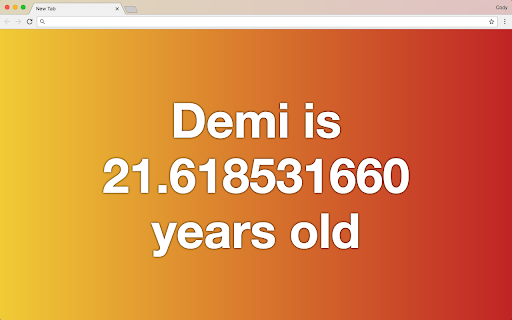

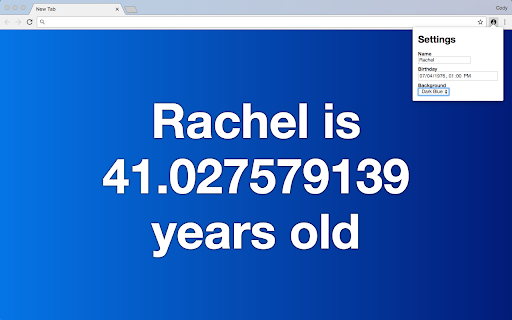

Customizations: - Name - Birthdate and time - Background gradient Background gradients: - Red - Orange - Yellow - Green - Light Blue - Dark Blue - Purple - Gray - Black - Random (one of the above gradients is chosen every time a new tab opens)
How to install Age Counter chrome extension in chrome Browser
You can Follow the below Step By Step procedure to install the Age Counter Chrome Extension to your Chrome Web browser.
- Step 1: Go to the Chrome webstore https://chrome.google.com/webstore or download the extension Age Counter Chrome Extension Download from https://pluginsaddonsextensions.com
- Step 2: Now search for the Age Counter in Chrome Webstore Search and click on the search button.
- Step 3: click on the Age Counter Chrome Extension Link
- Step 4: in the next page click on the Add to Chrome button to Download and Install the Age Counter extension for your Chrome Web browser .
Age Counter Chrome extension Download
Looking for a method to Age Counter Download for Chrome then this download link is for you.It is the Age Counter Chrome extension download link you can download and install Chrome Browser.
Download Age Counter chrome extension (CRX)