-
Chrome Extension Page
-
Total Number of Extension users:0 +
-
Reviewed by :142 Chrome Users
-
Author Name:
-
['public-forum@ankidroid.org', 'True', 'AnkiDroid Open Source Team']
AnkiDroid Flashcards chrome extension is Memorize anything with AnkiDroid!.
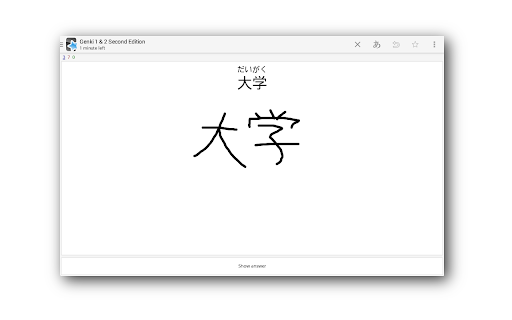
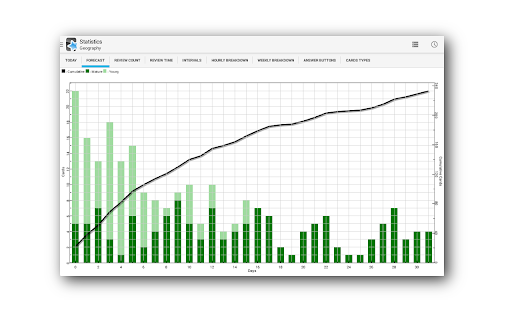

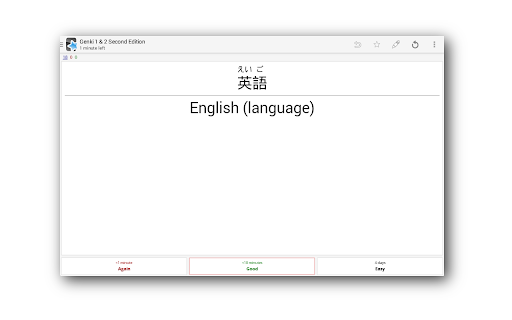

AnkiDroid lets you learn flashcards very efficiently by showing them just before you will forget. It is fully compatible with the spaced repetition software Anki (including synchronization), which is available for Windows, Linux and MacOS. Study all sorts of things wherever and whenever you want. Make good use of idle times on bus trips, in supermarket queues or any other waiting situation! Create your own flashcard decks or download free decks compiled for many languages and topics (more than 6000 available). Add material through the desktop application Anki or directly through Ankidroid. The application even supports adding material automatically from a dictionary! ChromeOS specific notes: - If you have the Play Store on your Chromebook, obtaining AnkiDroid through the Play Store is recommended going forward - AnkiDroid via the Chrome Web Store relies on 'ARC' (the App Runtime for Chrome) which ChromeOS will download automatically if you have no other ARC apps installed. This is a large download (500MB or so) and is outside of our control. It is a one-time download. - The only way to obtain AnkiDroid decks on ChromeOS is via synchronization with the Anki cloud system - The ARC system sometimes has internal failures on app updates. This is out of AnkiDroids control, but if you uninstall all ARC apps, ARC itself will uninstall, then you can reinstall cleanly Key features: - supported flashcard contents: text, images, sounds, LaTeX - spaced repetition (supermemo 2 algorithm) - text-to-speech integration - more than 6000 premade decks - progress widget - detailed statistics - syncing with AnkiWeb - open source Additional features: - write answers (optional) - whiteboard - card editor/adder - card browser - tablet layout - import existing collection files (via Anki Desktop) - dictionary integration (ColorDict, GoldenDict, Leo.org, Aedict, diverse web dictionaries) - add cards by intent from other applications like dictionaries - custom font support - full backup system - navigation by swipe, tap, shake - fully customisable - dynamic deck handling - night mode - 27 localisations
How to install AnkiDroid Flashcards chrome extension in chrome Browser
You can Follow the below Step By Step procedure to install the AnkiDroid Flashcards Chrome Extension to your Chrome Web browser.
- Step 1: Go to the Chrome webstore https://chrome.google.com/webstore or download the extension AnkiDroid Flashcards Chrome Extension Download from https://pluginsaddonsextensions.com
- Step 2: Now search for the AnkiDroid Flashcards in Chrome Webstore Search and click on the search button.
- Step 3: click on the AnkiDroid Flashcards Chrome Extension Link
- Step 4: in the next page click on the Add to Chrome button to Download and Install the AnkiDroid Flashcards extension for your Chrome Web browser .
AnkiDroid Flashcards Chrome extension Download
Looking for a method to AnkiDroid Flashcards Download for Chrome then this download link is for you.It is the AnkiDroid Flashcards Chrome extension download link you can download and install Chrome Browser.
Download AnkiDroid Flashcards chrome extension (CRX)