-
Chrome Extension Page
-
Total Number of Extension users:258 +
-
Reviewed by :8 Chrome Users
-
Author Name:
-
['True', 'hujgup']
AO3 TrueRank chrome extension is Adds a new non-searchable metric to AO3 works, describing their Kudos/Hits ratio..

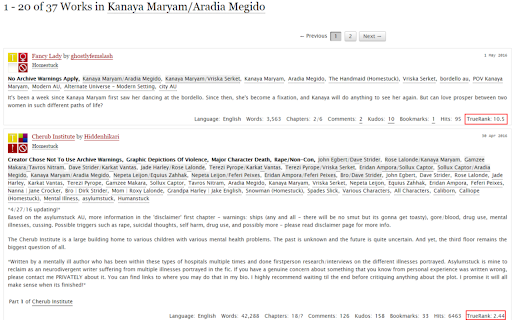


Its hard to find the best works on AO3. You can search by kudos, but that tends to give preference to works with a lot of readers that may not necessarily be that good. On the other hand, if you search by hits, you get the most popular works, but as a lot of modern music is a testament to, popularity doesnt necessarily imply that a specific individual finds it of a high quality. Searching by comments or bookmarks generally doesnt work because not enough people use those features for them to be a large enough sample size. Plus, a single user can comment more than once on multi-chapter works, artificially inflating the status of those under that search metric. So what is to be done? How can one, at a glance, determine the overall quality of a work? Enter TrueRank. This extension takes the number of kudos a work has, divides it by the number of hits it has, and displays the resulting value as a percentage. For example, a work with 12 kudos and 96 hits will have a TrueRank of 12.5, because 12/96 = 1/8 = 0.125. This metric is better than any of the ones listed above because it doesnt give preference to popular works (excluding works with < ~10 hits), nor does it prefer multi-chapter works (each user can only leave 1 kudos, and hits are recorded per unique visitor). Its not perfect by any means, but its a lot better than the tools we have now. Unfortunately, due to the way AO3s search works, you cannot sort an entire body of works by their TrueRank, so for sorting purposes youre stuck with one of the built-in options. But this will very quickly let you know whether a work is (in general) going to be work your time to click on. (Note: The red boxes in the screenshots are for highlighting purposes and do not appear during actual use.)
How to install AO3 TrueRank chrome extension in chrome Browser
You can Follow the below Step By Step procedure to install the AO3 TrueRank Chrome Extension to your Chrome Web browser.
- Step 1: Go to the Chrome webstore https://chrome.google.com/webstore or download the extension AO3 TrueRank Chrome Extension Download from https://pluginsaddonsextensions.com
- Step 2: Now search for the AO3 TrueRank in Chrome Webstore Search and click on the search button.
- Step 3: click on the AO3 TrueRank Chrome Extension Link
- Step 4: in the next page click on the Add to Chrome button to Download and Install the AO3 TrueRank extension for your Chrome Web browser .
AO3 TrueRank Chrome extension Download
Looking for a method to AO3 TrueRank Download for Chrome then this download link is for you.It is the AO3 TrueRank Chrome extension download link you can download and install Chrome Browser.
Download AO3 TrueRank chrome extension (CRX)