-
Chrome Extension Page
-
Total Number of Extension users:1K +
-
Reviewed by :14 Chrome Users
-
Author Name:
-
['chromeapps@recurship.com', '32, Essella Park Essella Road Ashford, Kent TN24 8AQ United Kingdom', 'True', 'Recurship', 'Mashhood Ali Rastgar']
Asana Task Viewer chrome extension is This chrome app allows you to view (offline) and manage your tasks from your desktop..




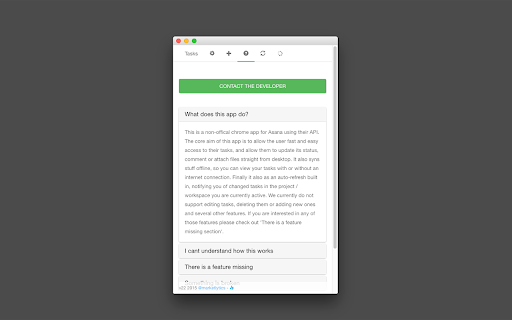
** Personal Access Tokens for Asana are supported! ** ** This application is now open source! Check it out at: https://github.com/marketlytics/chrome-asana-taskviewer ** This app is an offline task viewer for Asana (http://asana.com). Experience the native Asana experience from your desktop. It shows you the tasks including their details, allows you to mark them complete and comment + upload files to them. You can configure the workspace, project and do some basic filters and sorting. The app caches the tasks offline and also notifies you of changed tasks using the Chrome Notifications. You can now also add tasks to your projects. The main advantage of using this app is speed. With the global keyboard shortcut which can show / hide this app at any time + the ability to quickly switch between different projects and workspaces and view tasks offline, this is a must have solution for all Asana power users. The app has several additional configuration options including flexible resizing window, stay on top and disabling the auto update mode. Changelog: v24 - Branding update - Replaced API Key with Personal Access Token v23 - Bug fixes and minor enhancements v22 - Ability to add tasks (basic) - Show tags in task details - Can comment by pressing enter - Full names for comments and stories - Support for due time - Group by teams under the project selection
How to install Asana Task Viewer chrome extension in chrome Browser
You can Follow the below Step By Step procedure to install the Asana Task Viewer Chrome Extension to your Chrome Web browser.
- Step 1: Go to the Chrome webstore https://chrome.google.com/webstore or download the extension Asana Task Viewer Chrome Extension Download from https://pluginsaddonsextensions.com
- Step 2: Now search for the Asana Task Viewer in Chrome Webstore Search and click on the search button.
- Step 3: click on the Asana Task Viewer Chrome Extension Link
- Step 4: in the next page click on the Add to Chrome button to Download and Install the Asana Task Viewer extension for your Chrome Web browser .
Asana Task Viewer Chrome extension Download
Looking for a method to Asana Task Viewer Download for Chrome then this download link is for you.It is the Asana Task Viewer Chrome extension download link you can download and install Chrome Browser.
Download Asana Task Viewer chrome extension (CRX)