-
Chrome Extension Page
-
Total Number of Extension users:327 +
-
Reviewed by :5 Chrome Users
-
Author Name:
-
['mnokhb@gmail.com', 'True', 'monokh']
AutoFocus Pro chrome extension is Automatically focus text boxes! Remembers your focus!.
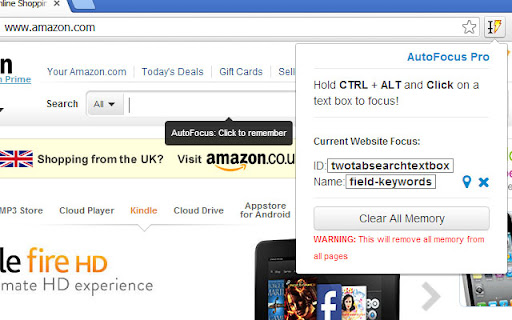
This chrome extensions allows you to auto focus on page inputs without having to click! To remember to focus on a text box, just hold CTRL+ALT and click once on the text box you want to focus on. When visiting the website again, you can instantly start typing! You can check and edit the website focus in the options popup on the right side of the address bar. Your auto focus choices are synced with your email account so the app can remember your choices anywhere you go!
How to install AutoFocus Pro chrome extension in chrome Browser
You can Follow the below Step By Step procedure to install the AutoFocus Pro Chrome Extension to your Chrome Web browser.
- Step 1: Go to the Chrome webstore https://chrome.google.com/webstore or download the extension AutoFocus Pro Chrome Extension Download from https://pluginsaddonsextensions.com
- Step 2: Now search for the AutoFocus Pro in Chrome Webstore Search and click on the search button.
- Step 3: click on the AutoFocus Pro Chrome Extension Link
- Step 4: in the next page click on the Add to Chrome button to Download and Install the AutoFocus Pro extension for your Chrome Web browser .
AutoFocus Pro Chrome extension Download
Looking for a method to AutoFocus Pro Download for Chrome then this download link is for you.It is the AutoFocus Pro Chrome extension download link you can download and install Chrome Browser.
Download AutoFocus Pro chrome extension (CRX)
-
Hit-a-Hint with magic 'key'. You can click without the mouse by holding down the space 'key' and hint text.
-
Focuses cursor in first text input if none is focused.
-
A simple and elegant Chrome extension manager allows you manage your extensions in a popup window.
-
Scroll Preview integrates a whole-page preview with scrollbar that inspired by Sublime Text's mini map.
-
Inject javascript in a given website.