-
Chrome Extension Page
-
Total Number of Extension users:100K +
-
Reviewed by :138 Chrome Users
-
Author Name:
-
['dev@automa.site', 'Automa']
Automa chrome extension is An extension for automating your browser by connecting blocks.
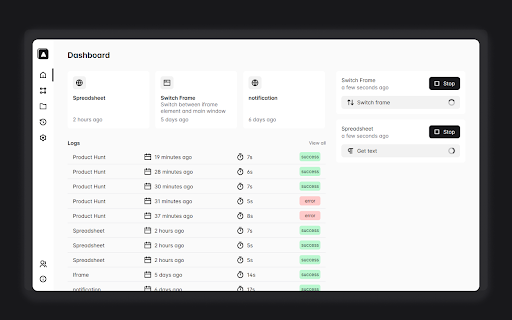

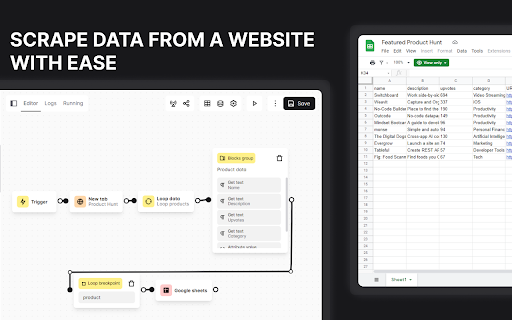

From auto-fill forms, doing a repetitive task, taking a screenshot, to scraping data of the website, its up to you what you want to do with this extension. And you also can schedule when the automation will execute. If you have a question or want to report a bug, feel free to open an issue in automa GitHub repository. GitHub: https://github.com/AutomaApp/automa
How to install Automa chrome extension in chrome Browser
You can Follow the below Step By Step procedure to install the Automa Chrome Extension to your Chrome Web browser.
- Step 1: Go to the Chrome webstore https://chrome.google.com/webstore or download the extension Automa Chrome Extension Download from https://pluginsaddonsextensions.com
- Step 2: Now search for the Automa in Chrome Webstore Search and click on the search button.
- Step 3: click on the Automa Chrome Extension Link
- Step 4: in the next page click on the Add to Chrome button to Download and Install the Automa extension for your Chrome Web browser .
Automa Chrome extension Download
Looking for a method to Automa Download for Chrome then this download link is for you.It is the Automa Chrome extension download link you can download and install Chrome Browser.
Download Automa chrome extension (CRX)