-
Chrome Extension Page
-
Total Number of Extension users:1K +
-
Reviewed by :1 Chrome Users
-
Author Name:
-
['contact-info@sateraito.co.jp', 'Sateraito Office']
BigFile Transfer(Free)- Sateraito Office chrome extension is Extension of Sateraito Office Bigfile Transfer. Add a button to open Bigfile Transfer from Google Web Mail..
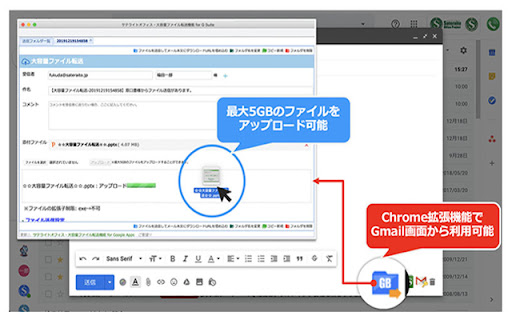


This is an extension to open Sateraito Office - Bigfile Transfer from the Google Web Mail. ■ How to use ・When this extension is installed, a button to open our Bigfile Transfer will be added to the Gmail creation screen. ・Open the Bigfile Transfer on the Gmail creation screen. When you send attachment files by Bigfile Transfer, the download URL of attachment files will be added to the end of the mail body that you are on creating. ・And when you send the email, password use to download attachment file that will be notified by separated email from our Bigfile Transfer system.
How to install BigFile Transfer(Free)- Sateraito Office chrome extension in chrome Browser
You can Follow the below Step By Step procedure to install the BigFile Transfer(Free)- Sateraito Office Chrome Extension to your Chrome Web browser.
- Step 1: Go to the Chrome webstore https://chrome.google.com/webstore or download the extension BigFile Transfer(Free)- Sateraito Office Chrome Extension Download from https://pluginsaddonsextensions.com
- Step 2: Now search for the BigFile Transfer(Free)- Sateraito Office in Chrome Webstore Search and click on the search button.
- Step 3: click on the BigFile Transfer(Free)- Sateraito Office Chrome Extension Link
- Step 4: in the next page click on the Add to Chrome button to Download and Install the BigFile Transfer(Free)- Sateraito Office extension for your Chrome Web browser .
BigFile Transfer(Free)- Sateraito Office Chrome extension Download
Looking for a method to BigFile Transfer(Free)- Sateraito Office Download for Chrome then this download link is for you.It is the BigFile Transfer(Free)- Sateraito Office Chrome extension download link you can download and install Chrome Browser.
Download BigFile Transfer(Free)- Sateraito Office chrome extension (CRX)
-
メール送信前に、From,To,Cc,Bcc,件名,添付ファイルをチェックして、誤送信を防止します。 (C)SEYA.WORK
-
Allows to pop up all lists easy to check whether or not any wrong addresses in TO/CC/BCC in your Gmail.
-
Add Group Address Book in the Apps Web Pages
-
Adds basic support for launching ClickOnce applications (by Menarva Ltd).