-
Chrome Extension Page
-
Total Number of Extension users:1K +
-
Reviewed by :7 Chrome Users
-
Author Name:
-
['dcasorran@gmail.com', 'True', 'Diego Casorran']
Bluhell Firewall chrome extension is Lightweight Ad-Blocker and Tracking/Privacy Protector..


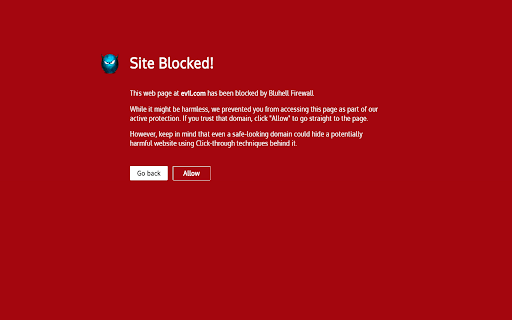
Get a faster browsing experience by blocking nasty web resources using Bluhell Firewall, the lightweight Ad-Blocker and Tracking/Privacy Protector.
How to install Bluhell Firewall chrome extension in chrome Browser
You can Follow the below Step By Step procedure to install the Bluhell Firewall Chrome Extension to your Chrome Web browser.
- Step 1: Go to the Chrome webstore https://chrome.google.com/webstore or download the extension Bluhell Firewall Chrome Extension Download from https://pluginsaddonsextensions.com
- Step 2: Now search for the Bluhell Firewall in Chrome Webstore Search and click on the search button.
- Step 3: click on the Bluhell Firewall Chrome Extension Link
- Step 4: in the next page click on the Add to Chrome button to Download and Install the Bluhell Firewall extension for your Chrome Web browser .
Bluhell Firewall Chrome extension Download
Looking for a method to Bluhell Firewall Download for Chrome then this download link is for you.It is the Bluhell Firewall Chrome extension download link you can download and install Chrome Browser.
Download Bluhell Firewall chrome extension (CRX)
-
Block ads and online trackers with blockerDNS's free Chrome extension
-
Removes all ads and banners with simple regular expression rules.
-
Prevent unreachable servers from stalling websites by disabling their scripts for 5 minutes if they previously could not load.
-
Surf the web without fearing malware
-
Remove all forms of tracking including web-bugs, tracking-scripts and information-collectors, and protect your data.