-
Chrome Extension Page
-
Total Number of Extension users:462 +
-
Reviewed by :23 Chrome Users
-
Author Name:
-
['True', 'Brandon Barker']
Boostogy chrome extension is Boostogy updates schoology to be more user friendly and intuitive!.
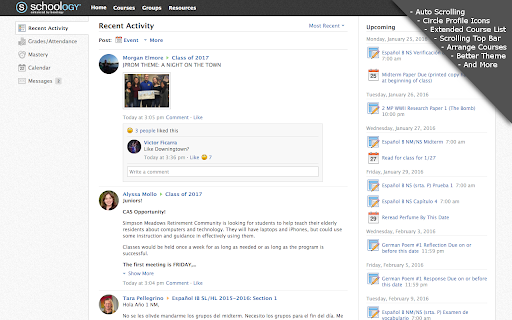
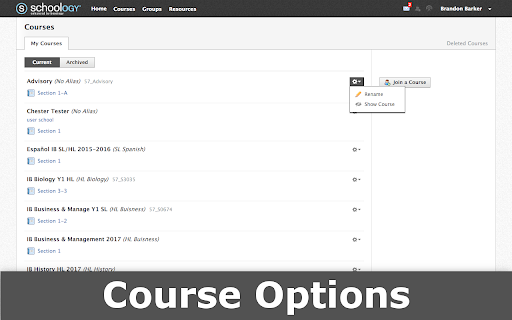

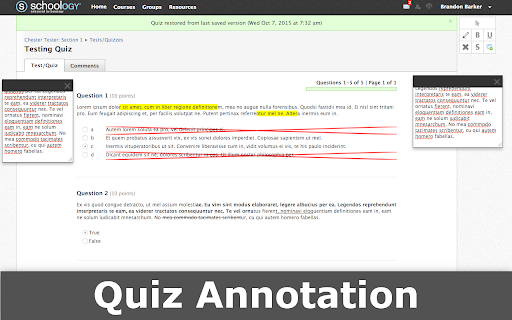
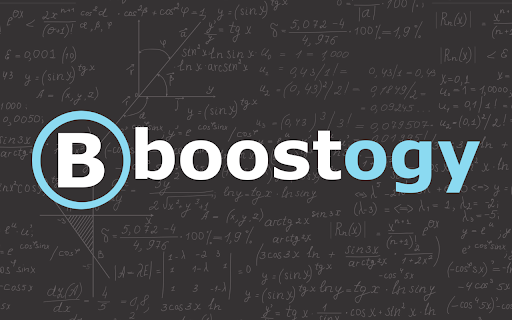
Boostogy pronounced Boost-o-g is designed to enhance the schoology experience through UI and minor feature changes. Some features are temporary as a result of broken schoology features such as custom sorting and hiding classes. This product is in no way competing with schoology or has any association with the company schoology. Some may be concerned about the permission to view every page you visit; however, the framework used called cross-rider depends on this permission and in no way is this extension recording personal data. Source Code: https://goo.gl/VZ0jvJ Features - Circle icons opposed to squares - The ability to hide classes (Under show-all) - The ability to rearrange classes (Temporary) - A stagnate sidebar and top bar. - Auto-loading the next page updates when you reach the bottom of the page - Removal of School Themes - Many minor tweaks - Rename Classes - Ability to disable circle icons or auto loading. - Popup Scroll Lock - Boostogy Settings - Quiz Highlighter and Tools
How to install Boostogy chrome extension in chrome Browser
You can Follow the below Step By Step procedure to install the Boostogy Chrome Extension to your Chrome Web browser.
- Step 1: Go to the Chrome webstore https://chrome.google.com/webstore or download the extension Boostogy Chrome Extension Download from https://pluginsaddonsextensions.com
- Step 2: Now search for the Boostogy in Chrome Webstore Search and click on the search button.
- Step 3: click on the Boostogy Chrome Extension Link
- Step 4: in the next page click on the Add to Chrome button to Download and Install the Boostogy extension for your Chrome Web browser .
Boostogy Chrome extension Download
Looking for a method to Boostogy Download for Chrome then this download link is for you.It is the Boostogy Chrome extension download link you can download and install Chrome Browser.
Download Boostogy chrome extension (CRX)