-
Chrome Extension Page
-
Total Number of Extension users:2K +
-
Reviewed by :14 Chrome Users
-
Author Name:
-
['tom@captionsaver.com', 'CaptionSaver']
CaptionSaver Pro for Google Meet chrome extension is Save live caption transcripts from Google Meet.
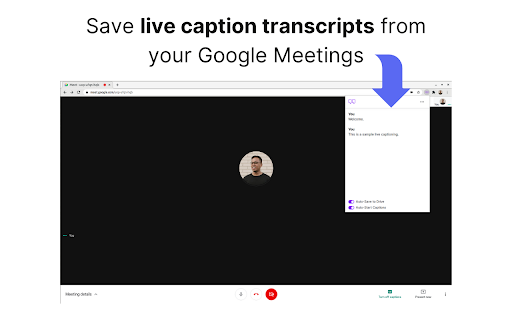

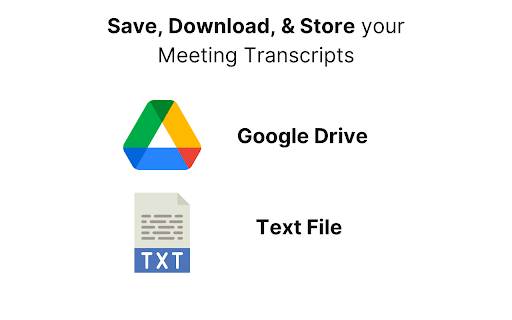
CaptionSaver makes it super simple to save and download your Google Meet live captions. Just install the Chrome Extension, connect Google Drive and join your meetings. Once your meeting finishes, you can save the entire transcript to Drive or download it to your computer. About CaptionSaver Pro: CaptionSaver Pro customers get access to features such as: ✓ Auto-Save to Google Drive (do you dont have to save it manually!) ✓ Highlighting ✓ Timestamps And features coming soon: ✓ Auto-Organize by Date ✓ Integrations (let us know which ones!)
How to install CaptionSaver Pro for Google Meet chrome extension in chrome Browser
You can Follow the below Step By Step procedure to install the CaptionSaver Pro for Google Meet Chrome Extension to your Chrome Web browser.
- Step 1: Go to the Chrome webstore https://chrome.google.com/webstore or download the extension CaptionSaver Pro for Google Meet Chrome Extension Download from https://pluginsaddonsextensions.com
- Step 2: Now search for the CaptionSaver Pro for Google Meet in Chrome Webstore Search and click on the search button.
- Step 3: click on the CaptionSaver Pro for Google Meet Chrome Extension Link
- Step 4: in the next page click on the Add to Chrome button to Download and Install the CaptionSaver Pro for Google Meet extension for your Chrome Web browser .
CaptionSaver Pro for Google Meet Chrome extension Download
Looking for a method to CaptionSaver Pro for Google Meet Download for Chrome then this download link is for you.It is the CaptionSaver Pro for Google Meet Chrome extension download link you can download and install Chrome Browser.
Download CaptionSaver Pro for Google Meet chrome extension (CRX)
-
Chrome Extension for Flow Chat Messages on YouTube Live.
-
Automatically record & transcribe Google Meet for FREE. 500k+ users
-
Save Replays from within TagPro Games
-
Chrome Extension for Filtering Chat Messages on YouTube Live.
-
Record Google Meet captions, chat messages, and screenshots to Google Docs.