-
Chrome Extension Page
-
Total Number of Extension users:263 +
-
Reviewed by :21 Chrome Users
-
Author Name:
-
['harshad09@gmail.com', 'True', 'app.orig']
Car Value chrome extension is Car Value of used cars from Kelly Blue Book (kbb) to help find car deals.

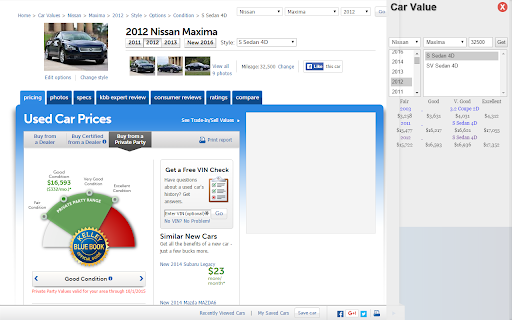
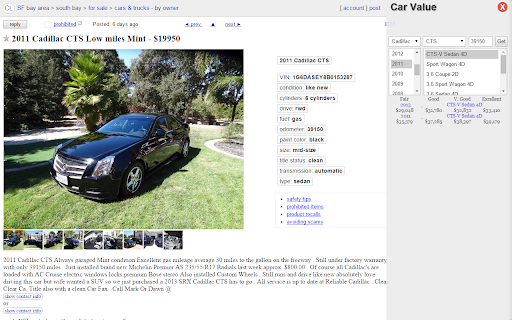

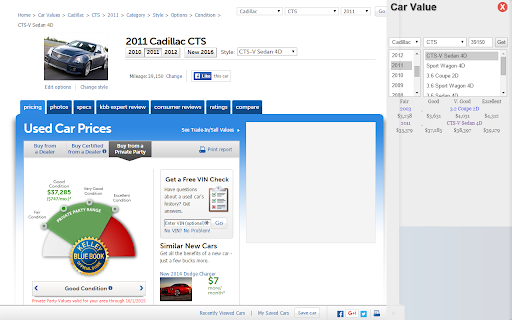
Get value of used cars from Kelly Blue Book (KBB) on sites matching following regular expression...
craigslist.org
autotrader.com
kbb.com
edmunds.com
truecar.com
carmax.com
/cars/
Features included...
1. In Popup
a. Enable/Disable
b. Auto Detect the car on page (This is experimental feature thus may not work accurately all the time)
c. Enable on more sites matching given URLs using Regular Expression
d. Show the Car Value in the page for which it is not automatically enabled
2. On Web Page
a. Load all makes by default
b. Load model, year and trim based on user selection
c. Try to detect mileage
d. Show KBB values of car ...
A. Fair value
B. Good Value
C. Very Good Value
D. Excellent Value
e. Link to KBB page (No more search for car...get direct link to KBB page)
Value: Saves time of looking up car value (KBB value) on search engines and sites. Makes car hunting little less painful!
Steps
1. select year
2. select make
3. select mode
4. select trim
5. populate zipcode
6. populate mileage
7. click Get button to fetch and view the KBB private party values of the car
Release History
v1.5 (2023-07-13)
- upgrade to latest kbb apis
- refactored code to simplify some of the code
- made it work again
v1.3 (2018-09-01)
- bux fix: updated the source api and price information is now loading
v1.2 (2016-17-03)
- bug fix: in manifest.json browser_action.default_icon.24 had value 24x24.png instead of actual path of image (assets/img/24x24.png)
v1.1 (2015-10-30)
- using new KBB urls
- removed trims with ', ' in the name as these are not valid trims
v1.0 (2015)
- original appHow to install Car Value chrome extension in chrome Browser
You can Follow the below Step By Step procedure to install the Car Value Chrome Extension to your Chrome Web browser.
- Step 1: Go to the Chrome webstore https://chrome.google.com/webstore or download the extension Car Value Chrome Extension Download from https://pluginsaddonsextensions.com
- Step 2: Now search for the Car Value in Chrome Webstore Search and click on the search button.
- Step 3: click on the Car Value Chrome Extension Link
- Step 4: in the next page click on the Add to Chrome button to Download and Install the Car Value extension for your Chrome Web browser .
Car Value Chrome extension Download
Looking for a method to Car Value Download for Chrome then this download link is for you.It is the Car Value Chrome extension download link you can download and install Chrome Browser.
Download Car Value chrome extension (CRX)