-
Chrome Extension Page
-
Total Number of Extension users:1K +
-
Reviewed by :13 Chrome Users
-
Author Name:
-
['heyausten@gmail.com', 'Austen Morgan']
Case Cat chrome extension is A text transformer extension..
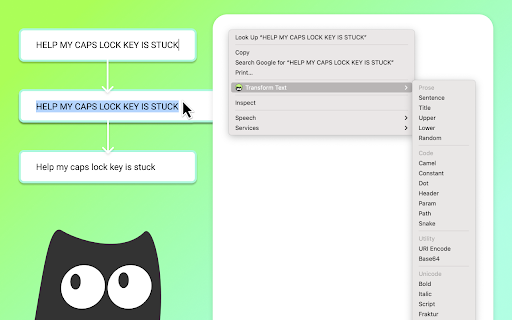
????? 1. Highlight some text and right click on it. 2. Hover over Transform Text in the menu and choose a format. 3. The transformed text is copied to your clipboard. Optionally, Case Cat will attempt to replace the selected text on the page. ☝️ Text replacement works well in text boxes, but can be inconsistent elsewhere. ??????? Prose --------- Sentence: Fluffy feet Title: Fluffy Feet Upper: FLUFFY FEET Lower: fluffy feet Random fluFFY fEeT Code --------- Camel: fluffyFeet Constant: FLUFFY_FEET Dot: fluffy.feet Header: Fluffy-Feet Param: fluffy-feet Path: fluffy/feet Snake: fluffy_feet Utility --------- Base64: Rmx1ZmZ5IGZlZXQ= URI Encode: Fluffy%20feet Unicode --------- Bold: ?????? ???? Italic: ?????? ???? Script: ℱ????? ?ℯℯ? Fraktur: ?????? ???? Circle: Ⓕⓛⓤⓕⓕⓨ ⓕⓔⓔⓣ Square: ?????? ???? Zalgo: F̧͉̪̉̆ͭͬ́ͯͤ͗͟l͍͖͓̖̟ͯ̀u̢̺̭͕̰͛̎͑̂̌ḟ͚̳̮̦͖ͣ̌̒͊ͧ͑ͭͅͅf̜͙̄͆ͮ͂ͣ̊y̼̲͓̬̠̑̎ͦ̔͂̍ͤ̀ ̪͈͍͎͍͚̺ͪ̂̒͡f̷̘̪̳̞̩͗ͯ̋ͥ̒ͭe̳͔̮͍̝̺̤̱̅̈́e̡̱̫̬̬͕̼͕̓̀́̂͋͋͌͊͢t̼̭̟̥͓̄͗ͬ̊ͮ
How to install Case Cat chrome extension in chrome Browser
You can Follow the below Step By Step procedure to install the Case Cat Chrome Extension to your Chrome Web browser.
- Step 1: Go to the Chrome webstore https://chrome.google.com/webstore or download the extension Case Cat Chrome Extension Download from https://pluginsaddonsextensions.com
- Step 2: Now search for the Case Cat in Chrome Webstore Search and click on the search button.
- Step 3: click on the Case Cat Chrome Extension Link
- Step 4: in the next page click on the Add to Chrome button to Download and Install the Case Cat extension for your Chrome Web browser .
Case Cat Chrome extension Download
Looking for a method to Case Cat Download for Chrome then this download link is for you.It is the Case Cat Chrome extension download link you can download and install Chrome Browser.
Download Case Cat chrome extension (CRX)
-
Capitalize title texts without second thoughts
-
Calculate proportions for responsive projects.
-
Easily convert the selected text in upper case, lower case, ect.
-
Multiple methods to change text case.
-
Opens a list of URLs
-
Allows you to convert text from a context menu.
-
Converts text into uppercase.
-
Handy text tools a click away
-
Convert text case to Sentence case, lower case, UPPER CASE, Capitalized Case