-
Chrome Extension Page
-
Total Number of Extension users:123 +
-
Reviewed by :1 Chrome Users
-
Author Name:
-
['True', 'Aaron Maynard']
Chatter chrome extension is Based on the LANChat application built for Windows devices, Chatter allows you to chat with anyone else, over multiple networks!.
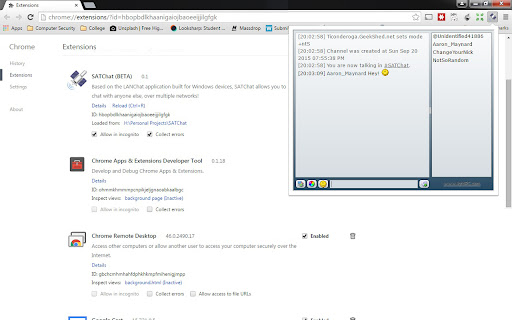
SATChat is a chat extension to allow users to talk with other people around the world. Inspired by Ham Radio, the extension connects to a open-source IRC server, allowing people to talk across town, around the world, and (technically) into space. The servers set language is English, but international keyboards are supported. Works for any device running the Chrome browser, including Windows, Mac, ChromeOS, Android, etc.
How to install Chatter chrome extension in chrome Browser
You can Follow the below Step By Step procedure to install the Chatter Chrome Extension to your Chrome Web browser.
- Step 1: Go to the Chrome webstore https://chrome.google.com/webstore or download the extension Chatter Chrome Extension Download from https://pluginsaddonsextensions.com
- Step 2: Now search for the Chatter in Chrome Webstore Search and click on the search button.
- Step 3: click on the Chatter Chrome Extension Link
- Step 4: in the next page click on the Add to Chrome button to Download and Install the Chatter extension for your Chrome Web browser .
Chatter Chrome extension Download
Looking for a method to Chatter Download for Chrome then this download link is for you.It is the Chatter Chrome extension download link you can download and install Chrome Browser.
Download Chatter chrome extension (CRX)