-
Chrome Extension Page
-
Total Number of Extension users:10K +
-
Reviewed by :14 Chrome Users
-
Author Name:
-
['tfitfi20@gmail.com', 'tfitfi20']
Chrome Font Super Enhancer chrome extension is Enhanced font rendering in Chrome!.
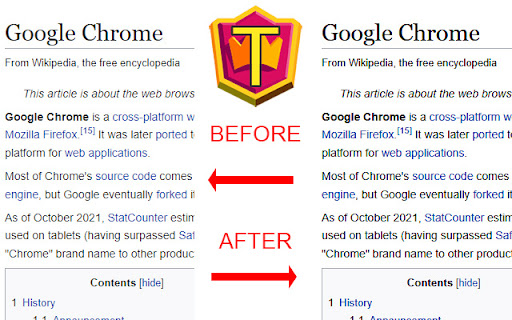
Chrome Font Super Enhancer is an add-on to increase the readability of texts in Chrome, especially in those websites which use thin fonts. For many users, the Chrome browser renders these fonts too lightly, and in some case theyre very difficult to read. This add-on has an intelligent function that calculates the exact amount of darkness to apply to characters (based on their color and luminance), which results in a perfect rendition. NEW in v2.10: Dark mode support! NEW in v2.11: Fallback for dynamic content! NEW in v2.12: Auto page refresh when changing options! NEW in v2.13: Fix for bad rendering in Google search form NEW in v2.14: Added unlock code field (in options) to remove Paypal button after donation. Youll receive the unlock code to your Paypal address. NEW in v2.15: Fix for Google Calendar. Better support for dynamic content pages. NEW in v2.16: Faster rendering and bugfix. NEW in v2.17: Text enhancing applied also to INPUT elements If you enjoy this extension, please send me a donation! Thanks (pin extension to your toolbar or go to options to see the donation button)
How to install Chrome Font Super Enhancer chrome extension in chrome Browser
You can Follow the below Step By Step procedure to install the Chrome Font Super Enhancer Chrome Extension to your Chrome Web browser.
- Step 1: Go to the Chrome webstore https://chrome.google.com/webstore or download the extension Chrome Font Super Enhancer Chrome Extension Download from https://pluginsaddonsextensions.com
- Step 2: Now search for the Chrome Font Super Enhancer in Chrome Webstore Search and click on the search button.
- Step 3: click on the Chrome Font Super Enhancer Chrome Extension Link
- Step 4: in the next page click on the Add to Chrome button to Download and Install the Chrome Font Super Enhancer extension for your Chrome Web browser .
Chrome Font Super Enhancer Chrome extension Download
Looking for a method to Chrome Font Super Enhancer Download for Chrome then this download link is for you.It is the Chrome Font Super Enhancer Chrome extension download link you can download and install Chrome Browser.
Download Chrome Font Super Enhancer chrome extension (CRX)
-
Add search engines easily and search from the context menu and convenient popup
-
Disables anti-aliasing.
-
This extension darkens text in
tags to make blog text more readable.
-
Changes all the UI font to a user-given font.
-
Enable Kerning & Grayscale Anti-Aliasing for chrome on macOS
-
Font Rendering Enhancer for Chrome. Darker and clearer text on the pages (http and https).
-
Make the page font bolder