-
Chrome Extension Page
-
Total Number of Extension users:50K +
-
Reviewed by :64 Chrome Users
-
Author Name:
-
['care@clearplay.com', '404 East 4500 South Suite B33 Salt Lake City, UT 84107 US', 'True', 'True', 'Clearplay', 'ClearPlay', 'ClearPlay']
Clearplay chrome extension is What it does: ClearPlay enables families to skip and mute content in streaming movies so you can enjoy the show with your family….

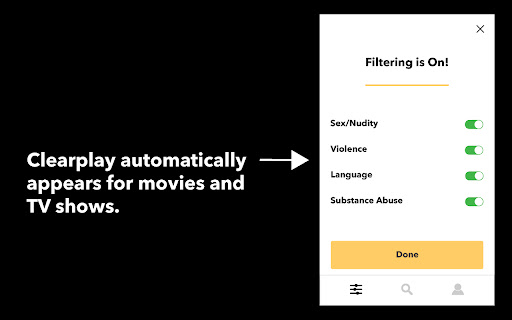
What it does: ClearPlay enables families to skip and mute content in streaming movies so you can enjoy the show with your family audience. Why you should install it: Install if you want to filter specific scenes or language from streaming movies. It works with movies played from a desktop in a Chrome browser. Playback Notice: When using the filtering feature, the performance of the motion picture is altered from the performance intended by the director or copyright holder of the motion picture. Patents: Many thanks to ClearPlay inventors whose efforts have been awarded several patents, including: 9,628,852; 6,889,383; 6,898,799; 7,526,784; 7,543,318; 7,577,970; 7,975,021; 8,117,282. More Pending.
How to install Clearplay chrome extension in chrome Browser
You can Follow the below Step By Step procedure to install the Clearplay Chrome Extension to your Chrome Web browser.
- Step 1: Go to the Chrome webstore https://chrome.google.com/webstore or download the extension Clearplay Chrome Extension Download from https://pluginsaddonsextensions.com
- Step 2: Now search for the Clearplay in Chrome Webstore Search and click on the search button.
- Step 3: click on the Clearplay Chrome Extension Link
- Step 4: in the next page click on the Add to Chrome button to Download and Install the Clearplay extension for your Chrome Web browser .
Clearplay Chrome extension Download
Looking for a method to Clearplay Download for Chrome then this download link is for you.It is the Clearplay Chrome extension download link you can download and install Chrome Browser.
Download Clearplay chrome extension (CRX)
-
Enhance your VidAngel experience!
-
Family friendly viewing for movies and shows across your favorite streaming platforms.
-
By Frederik de Vree
-
Skips/mutes/blanks selected parts of streaming videos
-
Advanced Profanity Filter helps to clean up bad language on the websites you and your family visit.
-
Filters profanity and other user-defined words on Netflix, Amazon, Hulu, Disney+, and more using closed captions.