-
Chrome Extension Page
-
Total Number of Extension users:5K +
-
Reviewed by :11 Chrome Users
-
Author Name:
-
['follettsoftware@gmail.com', 'True', 'Follett School Solutions, Inc.']
Copycat chrome extension is Copycat is a clipboard extension that allows you to copy and paste text and images from anywhere on the web..

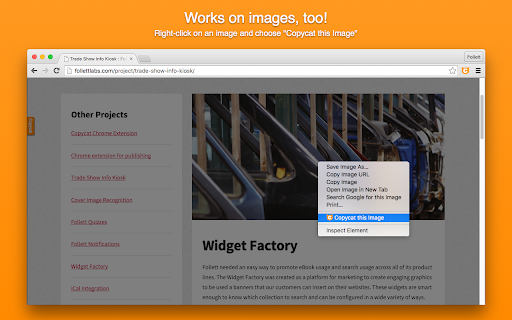

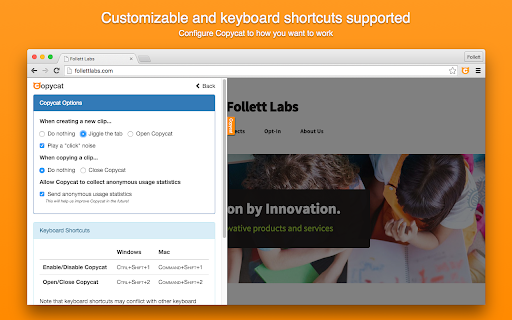

Copycat is a free clip board extension that allows you to copy selected text and images from anywhere on the web and store those clips in our extension. Then you can copy stored clips to your clipboard and paste those clips from your clipboard to anywhere. No account or registration required. Use the Copycat browser extension to: * Copy and store text and images while keeping a reference to the page they came from. * Organize clipped text and images by date. * Search through all copied clips. * Paste copied clips into an online editor, like Google Drive, Google Docs, Microsoft OneDrive or Office365. * Toggle the extension on/off by clicking the extension icon. Copycat is offered free by Follett School Solutions, Inc.
How to install Copycat chrome extension in chrome Browser
You can Follow the below Step By Step procedure to install the Copycat Chrome Extension to your Chrome Web browser.
- Step 1: Go to the Chrome webstore https://chrome.google.com/webstore or download the extension Copycat Chrome Extension Download from https://pluginsaddonsextensions.com
- Step 2: Now search for the Copycat in Chrome Webstore Search and click on the search button.
- Step 3: click on the Copycat Chrome Extension Link
- Step 4: in the next page click on the Add to Chrome button to Download and Install the Copycat extension for your Chrome Web browser .
Copycat Chrome extension Download
Looking for a method to Copycat Download for Chrome then this download link is for you.It is the Copycat Chrome extension download link you can download and install Chrome Browser.
Download Copycat chrome extension (CRX)
-
A simple and minimal extension that enables you to edit the source code of any website and save it.
-
Extract all links on a webpage and export them to a file.
-
Create, access and edit Writer documents from any tab, and clip references to a document.
-
Copy content from web powerful than ever before.
-
Create and expand repetitive text anywhere on the web with custom 'key'board shortcuts.