-
Chrome Extension Page
-
Total Number of Extension users:10K +
-
Reviewed by :53 Chrome Users
-
Author Name:
-
['hey@rubenvara.io', 'Federico Garcia Lorca Kalea Gasteiz, Álava 01003 ES', 'True', 'rubenvl90', 'Rubén Vara', 'Rubén Vara']
CSV Reader chrome extension is Transforms raw csv data into a simple html table, easily readable on the browser.
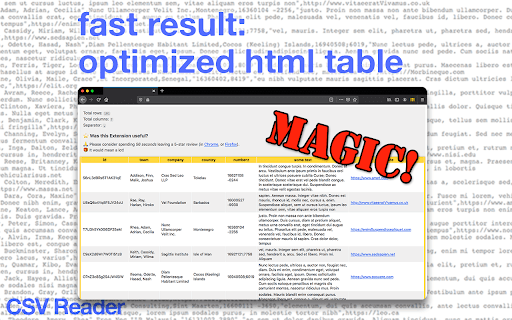



When quickly looking through csv data files online, you either have to download and open them with Excel, Numbers, etc., or try to skim through the data in its raw state... CSV Reader makes it much easier: It allows you to look at the data formatted as a table, so you can make decisions faster. This extension transforms raw csv to a simple html table in seconds, and shows it online in the same tab: Give CSV Reader some settings (separator, title line, lines to skip, links in text) and it will format the table nicely so its easy to read, in the same tab where the data was. The extension now stops .csv files from downloading, and remembers your settings for each url. If needed, you can easily reset the data with a single click.
How to install CSV Reader chrome extension in chrome Browser
You can Follow the below Step By Step procedure to install the CSV Reader Chrome Extension to your Chrome Web browser.
- Step 1: Go to the Chrome webstore https://chrome.google.com/webstore or download the extension CSV Reader Chrome Extension Download from https://pluginsaddonsextensions.com
- Step 2: Now search for the CSV Reader in Chrome Webstore Search and click on the search button.
- Step 3: click on the CSV Reader Chrome Extension Link
- Step 4: in the next page click on the Add to Chrome button to Download and Install the CSV Reader extension for your Chrome Web browser .
CSV Reader Chrome extension Download
Looking for a method to CSV Reader Download for Chrome then this download link is for you.It is the CSV Reader Chrome extension download link you can download and install Chrome Browser.
Download CSV Reader chrome extension (CRX)
-
Download HTML tables in MS Excel style CSV format.
-
Convert Text to CSV with this extension
-
Open and view any online file in your browser. Supports almost all major file and document formats. Fast, easy to use and free.
-
This extension reads Your CSV file and creates devices in Your LogicMonitor account