-
Chrome Extension Page
-
Total Number of Extension users:10K +
-
Reviewed by :81 Chrome Users
-
Author Name:
-
['True', 'bitrzr']
Cube Time & Expense Tracking chrome extension is Adding an extra dimension to your productivity. Anywhere..

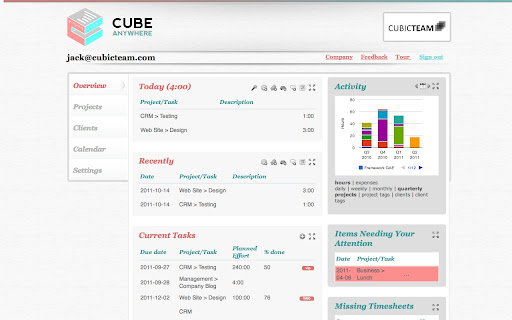
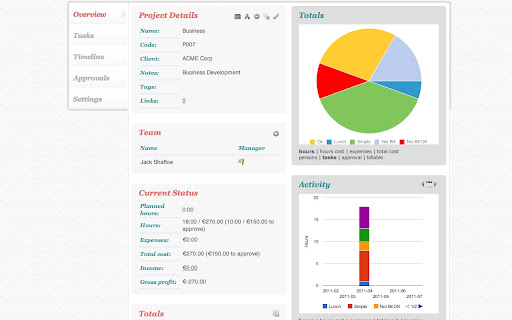


Cube Time & Expense Tracker manages your Projects, Tasks and Clients and is fully integrated with Googles services, making your time and expense reporting as easy, simple and fast as drinking an espresso!
* Simple, easy, fast - start tracking time in 15s
* Anytime, anywhere - web, iPhone, iPad and Android
* Powerful charting; Available in 6 languages
Cube is perfect for businesses, contractors, consultants, developers and freelancers that need to track their time and expenses and keep tabs on project costs.
FULLY CONNECTED
- Google Docs recently used and Google Calendar events are listed when reporting time
- Client information is retrieved from Google Contacts
- View and report your timesheets and expenses right from Google Talk
- Also integrated with Twitter, Google Buzz, GitHub, and Bitbucket
ANYWHERE ANYTIME
- Your data is available from any computer - login securely from any browser
- Using the latest HTML5 technologies, your data is with you even if you dont have a network connection
- Access your data on the move on your phone or tablet - Android, iPad and iPhone Apps available
- Rated one of the 10 Must have iPad apps for professionals by Forbes! http://bit.ly/axRxMh
THINK GLOBAL
- Available in English, Portuguese, Spanish, German, Italian, French
- Supports your currency
- Vacation calendar with your national holidays
POWERFUL
- Create project teams and assign tasks
- Approve or reject time and expenses
- Real time project costs
- Rich interactive charts at team member, project, client and company level
- Tag your data and report, chart and filter based on those tags
START TODAY
- Start in 15 seconds: your language/timezone/currency are automatically setup from your profile/account.
- 30 day, full featured, risk free, trial period - no credit card neededHow to install Cube Time & Expense Tracking chrome extension in chrome Browser
You can Follow the below Step By Step procedure to install the Cube Time & Expense Tracking Chrome Extension to your Chrome Web browser.
- Step 1: Go to the Chrome webstore https://chrome.google.com/webstore or download the extension Cube Time & Expense Tracking Chrome Extension Download from https://pluginsaddonsextensions.com
- Step 2: Now search for the Cube Time & Expense Tracking in Chrome Webstore Search and click on the search button.
- Step 3: click on the Cube Time & Expense Tracking Chrome Extension Link
- Step 4: in the next page click on the Add to Chrome button to Download and Install the Cube Time & Expense Tracking extension for your Chrome Web browser .
Cube Time & Expense Tracking Chrome extension Download
Looking for a method to Cube Time & Expense Tracking Download for Chrome then this download link is for you.It is the Cube Time & Expense Tracking Chrome extension download link you can download and install Chrome Browser.
Download Cube Time & Expense Tracking chrome extension (CRX)