-
Chrome Extension Page
-
Total Number of Extension users:3K +
-
Reviewed by :5 Chrome Users
-
Author Name:
-
['elfishodev@gmail.com', 'True', 'ElFisho Dev', 'El Fisho Dev']
Custom colors for desmos chrome extension is Use custom colors and more in Desmos to beautify your graphs.


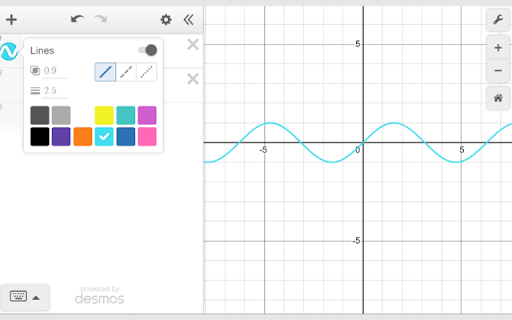




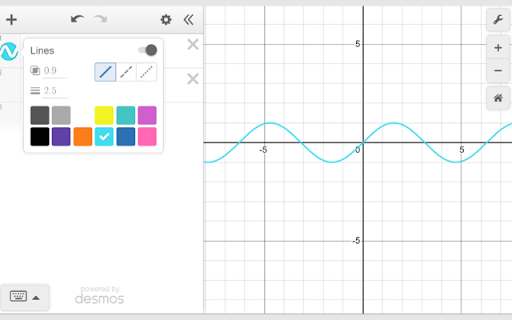
This extension allows for several changes to Desmos graphing calculator including: - change the 9 default Desmos colors to 12 custom colors - Advanced Styling (add a text outline to labels and/or make them editable) - Show/hide/create hidden folders Add any color you want to the menu to make your graphs more informative and colorful! Please enjoy and feel free to suggest feedback. v0.0.4 fixed a compromising bug and changed the number of colors from 9 to 12
How to install Custom colors for desmos chrome extension in chrome Browser
You can Follow the below Step By Step procedure to install the Custom colors for desmos Chrome Extension to your Chrome Web browser.
- Step 1: Go to the Chrome webstore https://chrome.google.com/webstore or download the extension Custom colors for desmos Chrome Extension Download from https://pluginsaddonsextensions.com
- Step 2: Now search for the Custom colors for desmos in Chrome Webstore Search and click on the search button.
- Step 3: click on the Custom colors for desmos Chrome Extension Link
- Step 4: in the next page click on the Add to Chrome button to Download and Install the Custom colors for desmos extension for your Chrome Web browser .
Custom colors for desmos Chrome extension Download
Looking for a method to Custom colors for desmos Download for Chrome then this download link is for you.It is the Custom colors for desmos Chrome extension download link you can download and install Chrome Browser.
Download Custom colors for desmos chrome extension (CRX)