-
Chrome Extension Page
-
Total Number of Extension users:8K +
-
Reviewed by :85 Chrome Users
-
Author Name:
-
['jkk0124@gmail.com', 'Comet']
Date,Time,Weather and News chrome extension is Displays the current Time, Date and Weather. and Displays the latest stories from various news feeds..
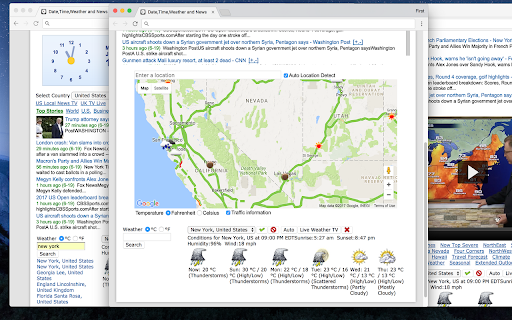
Displays the analog Clock, Displays the current Time and Date. Displays weather forecast for worldwide locations and Watch Live Weather TV. You can add multiple locations. Displays world news, the latest stories from news feeds. It gives you access to various news feeds. Top Stories, National, World, Politics, Business, Sports, Technology and more. Download and View Google Drives files. Support all languages
How to install Date,Time,Weather and News chrome extension in chrome Browser
You can Follow the below Step By Step procedure to install the Date,Time,Weather and News Chrome Extension to your Chrome Web browser.
- Step 1: Go to the Chrome webstore https://chrome.google.com/webstore or download the extension Date,Time,Weather and News Chrome Extension Download from https://pluginsaddonsextensions.com
- Step 2: Now search for the Date,Time,Weather and News in Chrome Webstore Search and click on the search button.
- Step 3: click on the Date,Time,Weather and News Chrome Extension Link
- Step 4: in the next page click on the Add to Chrome button to Download and Install the Date,Time,Weather and News extension for your Chrome Web browser .
Date,Time,Weather and News Chrome extension Download
Looking for a method to Date,Time,Weather and News Download for Chrome then this download link is for you.It is the Date,Time,Weather and News Chrome extension download link you can download and install Chrome Browser.
Download Date,Time,Weather and News chrome extension (CRX)