-
Chrome Extension Page
-
Total Number of Extension users:8K +
-
Reviewed by :233 Chrome Users
-
Author Name:
-
['me@natrim.cz', 'True', 'Natrim']
Deezer Shortcut chrome extension is Shortcut to Deezer in window as app with media 'key's support.

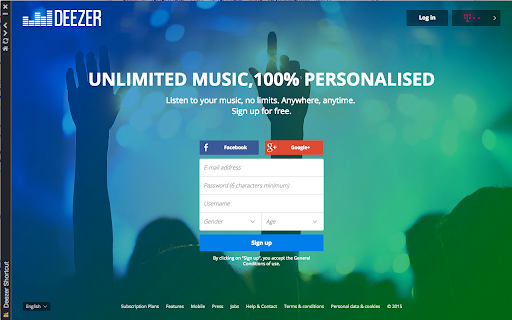
This app acts as simple shortcut that creates deezer.com in own window (not tab) and binds media keys to Deezer controls. This way the Deezer works like chrome-powered app and not just some site opened in Chrome. You can change titlebar position by holding Shift and clicking on Close button. You can maximize window by holding Shift and clicking on Minimize button. !! Google and Facebook login dont work cause of isolation and implementation by Deezer. !! NOTE: this app is NOT developed by Deezer. NOTE2: this app is developed for me, to make listening music with Deezer simpler, so something may not work Source code at: https://github.com/natrim/deezer-shortcut CHANGELOG: 1.1.8 - titlebar - alt to shift 1.1.7 - small code cleanup
How to install Deezer Shortcut chrome extension in chrome Browser
You can Follow the below Step By Step procedure to install the Deezer Shortcut Chrome Extension to your Chrome Web browser.
- Step 1: Go to the Chrome webstore https://chrome.google.com/webstore or download the extension Deezer Shortcut Chrome Extension Download from https://pluginsaddonsextensions.com
- Step 2: Now search for the Deezer Shortcut in Chrome Webstore Search and click on the search button.
- Step 3: click on the Deezer Shortcut Chrome Extension Link
- Step 4: in the next page click on the Add to Chrome button to Download and Install the Deezer Shortcut extension for your Chrome Web browser .
Deezer Shortcut Chrome extension Download
Looking for a method to Deezer Shortcut Download for Chrome then this download link is for you.It is the Deezer Shortcut Chrome extension download link you can download and install Chrome Browser.
Download Deezer Shortcut chrome extension (CRX)