-
Chrome Extension Page
-
Total Number of Extension users:10K +
-
Reviewed by :145 Chrome Users
-
Author Name:
-
['irfank824@gmail.com', 'Irfan khan']
Delete Facebook Messages chrome extension is This extension allows you to delete or archive all of your facebook messages in one click..
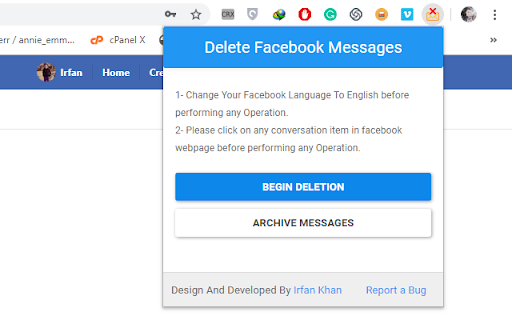
This extension offers the convenience of deleting or archiving all your Facebook messages with a single click. **Compatible with the new Facebook user interface.** **Also functions seamlessly in Facebook Marketplace.** **Works flawlessly with page inbox as well.** **Updated in 2023.** **Performs perfectly.** Heres how you can utilize this extension: 1. Install the 'Delete Facebook Messages' extension for your Chrome browser. 2. Visit https://www.facebook.com/messages. 3. Click on the icon of the 'Delete Facebook Messages' extension. 4. Select 'Begin Deletion' to delete all of your messages. 5. Choose 'Archive Messages' to archive all of your messages. Please ensure that your Facebook language is set to English before initiating any operations. For any assistance, bug reports, or suggestions, please feel free to contact us. Email: Irfank824@gmail.com
How to install Delete Facebook Messages chrome extension in chrome Browser
You can Follow the below Step By Step procedure to install the Delete Facebook Messages Chrome Extension to your Chrome Web browser.
- Step 1: Go to the Chrome webstore https://chrome.google.com/webstore or download the extension Delete Facebook Messages Chrome Extension Download from https://pluginsaddonsextensions.com
- Step 2: Now search for the Delete Facebook Messages in Chrome Webstore Search and click on the search button.
- Step 3: click on the Delete Facebook Messages Chrome Extension Link
- Step 4: in the next page click on the Add to Chrome button to Download and Install the Delete Facebook Messages extension for your Chrome Web browser .
Delete Facebook Messages Chrome extension Download
Looking for a method to Delete Facebook Messages Download for Chrome then this download link is for you.It is the Delete Facebook Messages Chrome extension download link you can download and install Chrome Browser.
Download Delete Facebook Messages chrome extension (CRX)
-
Easily manage your FB friends list. Unfriend a group of friends. Remove all friends on Facebook in one click.
-
FB Messenger for Chrome + dark theme right in your browser
-
L.O.C is a collection of automation tools.
-
Delete All Messages from Facebook Messenger in one click
-
Delete Facebook™ Activity - Posts, Comments, Messages, Photos, Videos