-
Chrome Extension Page
-
Total Number of Extension users:1K +
-
Reviewed by :11 Chrome Users
-
Author Name:
-
['dev@faisalbin.com', 'True', 'Faisal Ahmed']
Depth Translator for DeepL chrome extension is An Assistant to Translate Selected Texts with DeepL.
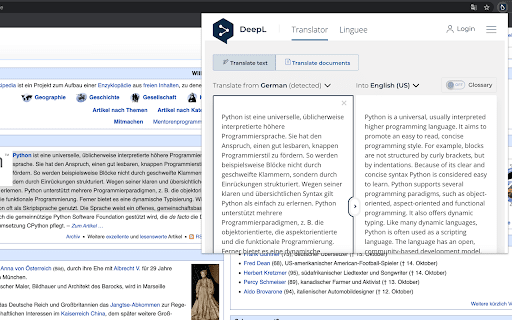
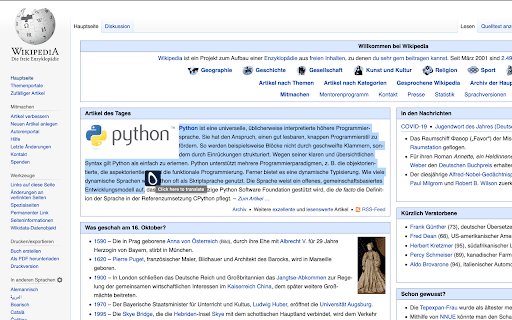
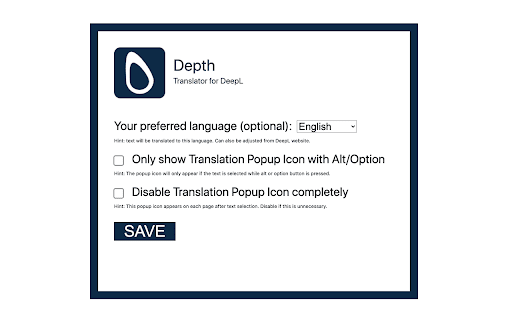

Depth Translator is an assistant extension for DeepL. You can invoke the translation in 3 ways: 1. By selecting texts, a popup icon would appear beside your mouse pointer - when you click the icon, youll be redirected to DeepL in a new tab. 2. You can also select text and do the same from the context menu item. 3. The extension icon beside the address bar can also be clicked to translate selected text without leaving your current tab. Features: 1. One click translation. 2. Option to disable the icon popup. 3. Option to set a preferred language. 4. Option to invoke the icon only when alt or option key is pressed. 5. No annoying/persistent cookie confirmations in the mini preview window. The extension requires access to all sites in order to present the icon inside every webpage. You can disable this feature from the settings. If you have feedback or feature request, please send me an to email dev@faisalbin.com. I hope this extension makes your browsing a little easier. * This extension or the developer is not affiliated with DeepL. I wanted to make this mainly for myself.
How to install Depth Translator for DeepL chrome extension in chrome Browser
You can Follow the below Step By Step procedure to install the Depth Translator for DeepL Chrome Extension to your Chrome Web browser.
- Step 1: Go to the Chrome webstore https://chrome.google.com/webstore or download the extension Depth Translator for DeepL Chrome Extension Download from https://pluginsaddonsextensions.com
- Step 2: Now search for the Depth Translator for DeepL in Chrome Webstore Search and click on the search button.
- Step 3: click on the Depth Translator for DeepL Chrome Extension Link
- Step 4: in the next page click on the Add to Chrome button to Download and Install the Depth Translator for DeepL extension for your Chrome Web browser .
Depth Translator for DeepL Chrome extension Download
Looking for a method to Depth Translator for DeepL Download for Chrome then this download link is for you.It is the Depth Translator for DeepL Chrome extension download link you can download and install Chrome Browser.
Download Depth Translator for DeepL chrome extension (CRX)
-
Lingvanex Translator is a modern translation application for over 108 languages
-
A popup translate extension for the visual type.
-
Translate your text into different languages simultaneously with the Synchronous Translator.
-
Translate words using the Linguee.com service.
-
選択したテキストの右クリックメニューにDeepL翻訳へ投げる機能を追加