-
Chrome Extension Page
-
Total Number of Extension users:9K +
-
Reviewed by :117 Chrome Users
-
Author Name:
-
['discogs.enhancer@gmail.com', 'True', 'mattsalcido']
Discogs Enhancer chrome extension is Adds a dark theme, block sellers, price comparisons, currency converter, configurable quick search, & more to Discogs!.

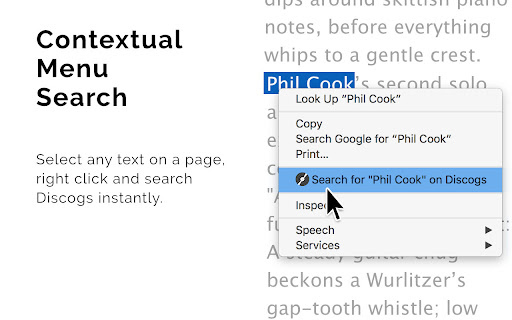

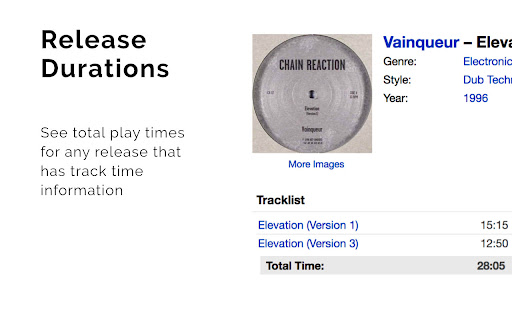

Discogs Enhancer is open source: https://github.com/salcido/discogs-enhancer * Features Overview * Each feature can be turned on or off to suit your preference. * Block Sellers in the Marketplace * Three dark themes to choose from and sync them to your operating systems light / dark preference * Color coded Media / Sleeve conditions in the Marketplace * See the number of votes a release has from the Marketplace * Block Buyers directly from the Order page * Add a badge next to your favorite Sellers name when they appear in the Marketplace * Scan Artist / Label releases for comments * Reduce white space on the new Artist Pages * Configurable contextual menu searching * Infinite scrolling in the Marketplace and your collection * Tag or hide Sellers based on rating * Large BAOI fields when editing releases * Larger YouTube Playlists on the Release page * Demand Index on release pages * Currency converter * Buyer / Seller feedback notifications * Price suggestion comparisons * Filter Marketplace items below a specified media condition * Filter Marketplace items below a specified sleeve condition * Filter Marketplace items based on which country they ship from * Filter Marketplace items that are not available in your country * Filter Marketplace items by price * Full Width Collection, Wantlist, Orders, and Inventory Pages * Sort Items in the Marketplace including shipping * See total play time when track times are provided on a Release page * Add a badge next to sellers names when you have an item of theirs in your cart * Editing Notepad for Releases * See the actual date and time an item was added to your Collection or Wantlist * See the relative date an item was last sold in the Marketplace * Quick Search google for any release by clicking the title of the release * See the average price paid for a release on the release page * Better Collection page UI * Character counter for personal notes * Confirm Before Removing Items on Release page * Text formatting shortcuts on input / textareas for comments * Remove an item from your wantlist directly from the Marketplace page * Configure specific sections of Discogs to open links in new tabs * AND MORE!!! * A note to users * If you are having any issues with this extension, please get in touch with me and Ill be happy to fix any bugs you have found: discogs.enhancer@gmail.com. If something stops working it is likely that Discogs has changed the website and the extension needs to be updated to work with the new HTML. * Privacy Disclaimer * In accordance with Googles User Data Transparency Policy, Discogs Enhancer does not collect or store any private or personally identifiable information. Discogs Enhancer is not affiliated with Discogs.com. Its developed by me, in my free time, for fun :)
How to install Discogs Enhancer chrome extension in chrome Browser
You can Follow the below Step By Step procedure to install the Discogs Enhancer Chrome Extension to your Chrome Web browser.
- Step 1: Go to the Chrome webstore https://chrome.google.com/webstore or download the extension Discogs Enhancer Chrome Extension Download from https://pluginsaddonsextensions.com
- Step 2: Now search for the Discogs Enhancer in Chrome Webstore Search and click on the search button.
- Step 3: click on the Discogs Enhancer Chrome Extension Link
- Step 4: in the next page click on the Add to Chrome button to Download and Install the Discogs Enhancer extension for your Chrome Web browser .
Discogs Enhancer Chrome extension Download
Looking for a method to Discogs Enhancer Download for Chrome then this download link is for you.It is the Discogs Enhancer Chrome extension download link you can download and install Chrome Browser.
Download Discogs Enhancer chrome extension (CRX)