-
Chrome Extension Page
-
Total Number of Extension users:4K +
-
Reviewed by :2 Chrome Users
-
Author Name:
-
['info@whatsmydns.net', 'True', 'whatsmydns']
DNS Lookup chrome extension is Lookup DNS records for any domain name.
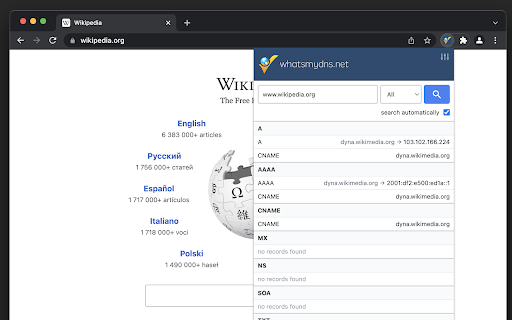

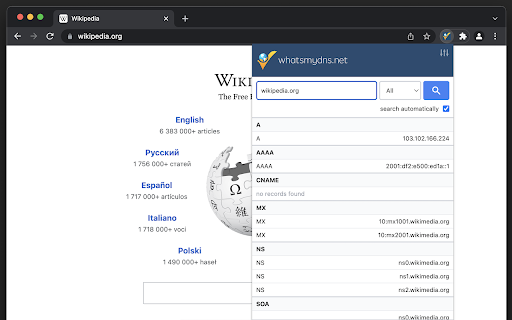
The whatsmydns DNS Lookup extension for Google Chrome lets you quickly and easily see DNS records for the current website you are on, or any other domain name that you enter. You can use the extension to see all the common DNS record types directly within Chrome without having to leave the page. This includes A, AAAA, CNAME, MX, NS, SOA, TXT, CAA, SRV, PTR, or even all records at once. After performing a DNS lookup, you can easily check global DNS propagation using the full whatsmydns.net website.
How to install DNS Lookup chrome extension in chrome Browser
You can Follow the below Step By Step procedure to install the DNS Lookup Chrome Extension to your Chrome Web browser.
- Step 1: Go to the Chrome webstore https://chrome.google.com/webstore or download the extension DNS Lookup Chrome Extension Download from https://pluginsaddonsextensions.com
- Step 2: Now search for the DNS Lookup in Chrome Webstore Search and click on the search button.
- Step 3: click on the DNS Lookup Chrome Extension Link
- Step 4: in the next page click on the Add to Chrome button to Download and Install the DNS Lookup extension for your Chrome Web browser .
DNS Lookup Chrome extension Download
Looking for a method to DNS Lookup Download for Chrome then this download link is for you.It is the DNS Lookup Chrome extension download link you can download and install Chrome Browser.
Download DNS Lookup chrome extension (CRX)
-
Simple Domain Changer
-
Dynu dynamic DNS client for Chrome
-
Resolve DNS addresses based on previously working IPs
-
Quick access to IP, DNS & Network Tools. Check DNS, Whois, ASN, Traceroute, Ping and more. Tools for technical operators.
-
SEO and Domain Analysis Tool by DNS Checker. Provides SEO Report, Meta Redirects and 404s, Client IP, Domain IP & Geo Location, etc