-
Chrome Extension Page
-
Total Number of Extension users:90K +
-
Reviewed by :14100 Chrome Users
-
Author Name:
-
['Adylitica']
Do It (Tomorrow) chrome extension is The todo App for procrastinators ;).

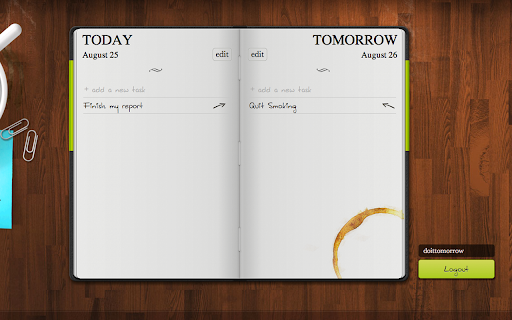
Why do today what you can put off till tomorrow? Do you love procrastinating? Why do today what you can put off till tomorrow? Thats the spirit! Do It (Tomorrow) is the Todo app for you. Planning out your entire week is a bummer - Do It Tomorrow lets you give yourself reminders for today, but makes it really easy to push things off to tomorrow. Party today, do tasks tomorrow! Features: -- Full virtual todo notebook experience -- Fastest todo entry -- Simple interface - just todo and just today and tomorrow -- Easily check off tasks as completed or delete them altogether -- Edit todos in-place -- Companion extension to quickly add tasks via a browser button: http://bit.ly/addTasks Sync options -- Cloud syncs with the iPhone / iPad / Android Apps -- Google Task Sync is also available (in-app) -- Free iPhone App: https://itunes.apple.com/us/app/do-it-tomorrow/id381651376?mt=8&at=11lKbj -- Everyday Notes for iPhone can sync task history - https://itunes.apple.com/us/app/everyday-notes-monthly/id546982659?mt=8&at=11lKbj - Memo Notepad for iPhone: uses your sync account, general note taking: itunes.apple.com/us/app/memo-notepad/id917599582?mt=8&at=11lKbj ### NOTE To Do It Tomorrow FANS! ### Thanks a lot for your support and for the nice reviews! You are all awesome! We listen to you and are working on adding features you are missing!
How to install Do It (Tomorrow) chrome extension in chrome Browser
You can Follow the below Step By Step procedure to install the Do It (Tomorrow) Chrome Extension to your Chrome Web browser.
- Step 1: Go to the Chrome webstore https://chrome.google.com/webstore or download the extension Do It (Tomorrow) Chrome Extension Download from https://pluginsaddonsextensions.com
- Step 2: Now search for the Do It (Tomorrow) in Chrome Webstore Search and click on the search button.
- Step 3: click on the Do It (Tomorrow) Chrome Extension Link
- Step 4: in the next page click on the Add to Chrome button to Download and Install the Do It (Tomorrow) extension for your Chrome Web browser .
Do It (Tomorrow) Chrome extension Download
Looking for a method to Do It (Tomorrow) Download for Chrome then this download link is for you.It is the Do It (Tomorrow) Chrome extension download link you can download and install Chrome Browser.
Download Do It (Tomorrow) chrome extension (CRX)