-
Chrome Extension Page
-
Total Number of Extension users:1K +
-
Reviewed by :26 Chrome Users
-
Author Name:
-
['mobile@shelterzoom.com', '14 Wall St 20th floor New York, NY 10005 US', 'True', 'True', 'ShelterZoom', 'ShelterZoom Corp']
Document GPS chrome extension is Track, modify and delete already sent attachments using blockchain-based security..

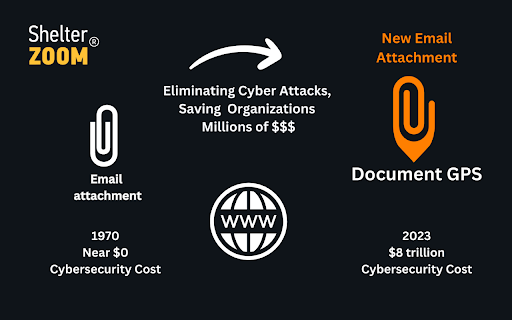



Upgrade your insecure email attachment paperclip to the new Document GPS paperclip to prevent the average of $4.45 million in costs from cyber breaches and reputational damage. Tokenize, track, and revoke your email attachments right inside your inbox. Built on the distributed ledger, this replacement paperclip provides organizations and individuals with total ownership, control and governance over their own content and documents. All the documents going through this new paperclip are tamper-proof and controlled by originators, eliminating data breaches and wire fraud as well as significantly reducing email compromise and the likelihood of ransomware attacks. - End-to-end encryption without changing email attachment workflow - Each document is tokenized with an assigned private key - Control who can download, share and view your attachments. - Track who has downloaded, shared, viewed or signed your attachments with timestamped log in real time - Unlimited E-signatures directly in your email, providing unprecedented convenience and security. - Screenshot block to prevent unauthorized screenshots and copying - You can always give or revoke the permission for any recipients to access, download, or share your email attachments. - Effortlessly manage, track and monitor ALL your email attachments in one library - Send your recipients a free SECURE LINK so they can upload files to send to you in the same secure ecosystem. Differentiate yourself from your competition by showing your clients you easily protect their data from start to finish. – Desktop and free Mobile app seamlessly integrated together so you can track your files on the go. Revoke access from your phone or laptop at any time. - The mobile app lets you take a photo using the app and the picture is NOT stored on your device, providing you greater privacy. - Supports all file types - Compliance & Regulation • ISO27001 Certified • HIPAA Compliant • GDPR Compliant - Japanese and Spanish versions are also available on desktop. - NO need to jump to other platforms to manage your files, all operations done within native email extension. - Near carbon-free email: prevent attachments from being downloaded or shared when they dont need to be. Do your part by sending 'green' attachments for a low carbon email account with Document GPS. - There is no limit to the number of attachments you can attach. - See everything that goes on, in real-time. - All users have direct and indirect analytics. - Document GPS uses ShelterZooms Single Source Of Truth® software technology to create immutable records for sharing of files, communication, collaboration, and permanent record keeping. --SSOT® security is state of the art
How to install Document GPS chrome extension in chrome Browser
You can Follow the below Step By Step procedure to install the Document GPS Chrome Extension to your Chrome Web browser.
- Step 1: Go to the Chrome webstore https://chrome.google.com/webstore or download the extension Document GPS Chrome Extension Download from https://pluginsaddonsextensions.com
- Step 2: Now search for the Document GPS in Chrome Webstore Search and click on the search button.
- Step 3: click on the Document GPS Chrome Extension Link
- Step 4: in the next page click on the Add to Chrome button to Download and Install the Document GPS extension for your Chrome Web browser .
Document GPS Chrome extension Download
Looking for a method to Document GPS Download for Chrome then this download link is for you.It is the Document GPS Chrome extension download link you can download and install Chrome Browser.
Download Document GPS chrome extension (CRX)
-
The fastest bug reporting tool. Cut your bug reporting time by 20x.
-
Do you like platform games?In Tomb Runner you have to run as far as possible while collecting as many points as possible.
-
Measures webpage load and render time as you go around. Alerting and troubleshooting are available with the full version.