-
Chrome Extension Page
-
Total Number of Extension users:2K +
-
Reviewed by :19 Chrome Users
-
Author Name:
-
['support@petasittek.com', 'Dlouha Prague 11000 CZ', 'True', 'Peta Sittek', 'Peta Sittek']
Domain Whitelist chrome extension is Ultimate blocker which says no to every network packet until you explicitly allow it..

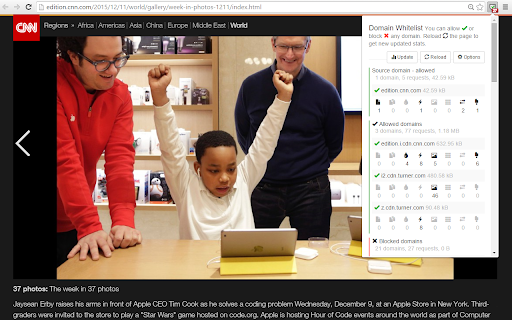
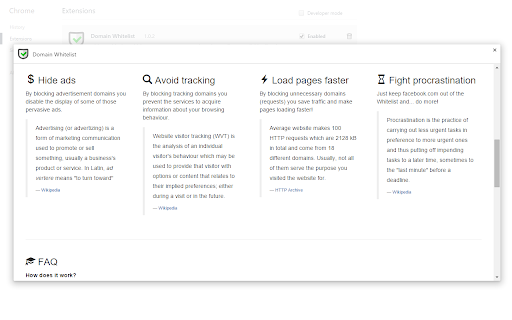


By default Domain Whitelist blocks everything. Everything. Its up to you to build your very customized whitelist of domains you trust. Everything else is blocked and well kept out of your browser. Its like AdBlock the other way around, completely. ? Hide ads ⭐️ by blocking advertisement domains youre free of the most of those pervasive ads ? Avoid tracking ⭐️ by blocking tracking domains youre protected from services which acquire information about your browsing behaviour ? Load pages faster ⭐️ by blocking unnecessary domains (requests) you save a lot of traffic and make pages loading faster! ? Fight procrastination ⭐️ just add facebook.com to the blocklist and... do more! ? Permissions explained ⭐️ 'Read and change all your data on the websites you visit': to be able to intercept HTTP request before they leave your browser Completely free and with no ads Made with ♥ by Peta Sittek
How to install Domain Whitelist chrome extension in chrome Browser
You can Follow the below Step By Step procedure to install the Domain Whitelist Chrome Extension to your Chrome Web browser.
- Step 1: Go to the Chrome webstore https://chrome.google.com/webstore or download the extension Domain Whitelist Chrome Extension Download from https://pluginsaddonsextensions.com
- Step 2: Now search for the Domain Whitelist in Chrome Webstore Search and click on the search button.
- Step 3: click on the Domain Whitelist Chrome Extension Link
- Step 4: in the next page click on the Add to Chrome button to Download and Install the Domain Whitelist extension for your Chrome Web browser .
Domain Whitelist Chrome extension Download
Looking for a method to Domain Whitelist Download for Chrome then this download link is for you.It is the Domain Whitelist Chrome extension download link you can download and install Chrome Browser.
Download Domain Whitelist chrome extension (CRX)
-
One click is enough!
-
Allow requests to only those websites which you deem trustworthy.
-
Social media stats in one click!
-
Discover your browsing habits! Time tracking at its best.
-
Master your time the visual way!
-
Helps you hide ads, avoid tracking, load pages faster, fight procrastination