-
Chrome Extension Page
-
Total Number of Extension users:10K +
-
Reviewed by :251 Chrome Users
-
Author Name:
-
['True', 'clchiou']
DOSBox for Google Chrome™ chrome extension is x86 emulator with DOS for Google Chrome™.
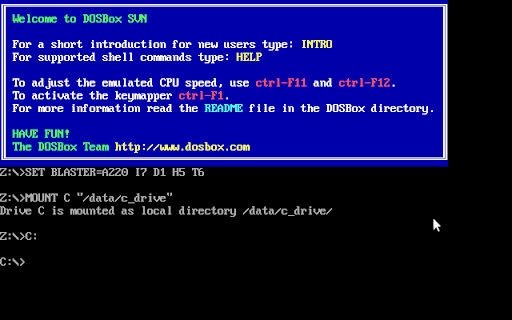


DOSBox port to Google Chrome™ for running DOS games. This is an offline app. No network, no sign up is required. It runs on Chrome 31 or later. For more information about DOSBox, please visit http://www.dosbox.com/ Regarding the porting of DOSBox to Chrome, please visit https://github.com/clchiou/chrome-dosbox Revision history: 0.1.5 * Export individual files/dirs * Refine user-interface * Fix exit command 0.1.4 * Command-line editor * Configuration file editor * Reorganize user-interface 0.1.3 * Use OpenGL for scalable output 0.1.2 * Make UI scale with window size 0.1.1 * Support ARM platform 0.1.0 * Working prototype
How to install DOSBox for Google Chrome™ chrome extension in chrome Browser
You can Follow the below Step By Step procedure to install the DOSBox for Google Chrome™ Chrome Extension to your Chrome Web browser.
- Step 1: Go to the Chrome webstore https://chrome.google.com/webstore or download the extension DOSBox for Google Chrome™ Chrome Extension Download from https://pluginsaddonsextensions.com
- Step 2: Now search for the DOSBox for Google Chrome™ in Chrome Webstore Search and click on the search button.
- Step 3: click on the DOSBox for Google Chrome™ Chrome Extension Link
- Step 4: in the next page click on the Add to Chrome button to Download and Install the DOSBox for Google Chrome™ extension for your Chrome Web browser .
DOSBox for Google Chrome™ Chrome extension Download
Looking for a method to DOSBox for Google Chrome™ Download for Chrome then this download link is for you.It is the DOSBox for Google Chrome™ Chrome extension download link you can download and install Chrome Browser.
Download DOSBox for Google Chrome™ chrome extension (CRX)