-
Chrome Extension Page
-
Total Number of Extension users:1K +
-
Reviewed by :4 Chrome Users
-
Author Name:
-
['browsernative.apps@gmail.com', 'True', 'BrowserNative']
DuckDuckGo Search - Context Menu and Omnibox chrome extension is Search DuckDuckGo using the context menu option and omnibox..
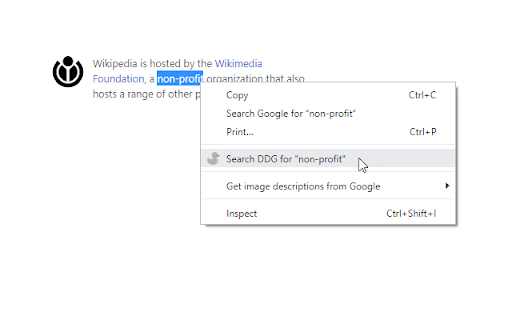
1> Highlight text and right click on it. Select the option to search that text query with DuckDuckGo search engine in a new tab. 2> Type 'ddg' in the address bar (omnibox), and type your search query and hit the enter key. Simple and light-weight extension. Doesnt require any permission. Read more on our homepage: https://browsernative.com/duckduckgo-chrome-extension/ Extension created by BrowserNative, not affiliated with DuckDuckGo.
How to install DuckDuckGo Search - Context Menu and Omnibox chrome extension in chrome Browser
You can Follow the below Step By Step procedure to install the DuckDuckGo Search - Context Menu and Omnibox Chrome Extension to your Chrome Web browser.
- Step 1: Go to the Chrome webstore https://chrome.google.com/webstore or download the extension DuckDuckGo Search - Context Menu and Omnibox Chrome Extension Download from https://pluginsaddonsextensions.com
- Step 2: Now search for the DuckDuckGo Search - Context Menu and Omnibox in Chrome Webstore Search and click on the search button.
- Step 3: click on the DuckDuckGo Search - Context Menu and Omnibox Chrome Extension Link
- Step 4: in the next page click on the Add to Chrome button to Download and Install the DuckDuckGo Search - Context Menu and Omnibox extension for your Chrome Web browser .
DuckDuckGo Search - Context Menu and Omnibox Chrome extension Download
Looking for a method to DuckDuckGo Search - Context Menu and Omnibox Download for Chrome then this download link is for you.It is the DuckDuckGo Search - Context Menu and Omnibox Chrome extension download link you can download and install Chrome Browser.
Download DuckDuckGo Search - Context Menu and Omnibox chrome extension (CRX)