-
Chrome Extension Page
-
Total Number of Extension users:6K +
-
Reviewed by :49 Chrome Users
-
Author Name:
-
['hilberteikelboom@gmail.com', 'True', 'Nullbrains']
DuoKeyboard chrome extension is Adds automatic 'key'board switching on duolingo.com based on the user preferences..
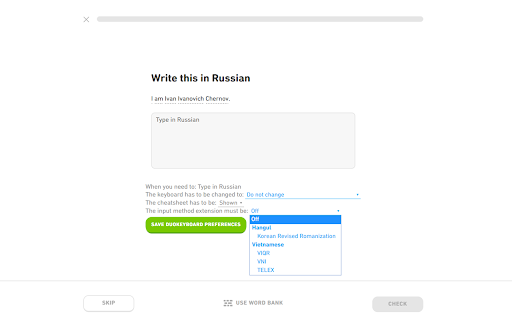


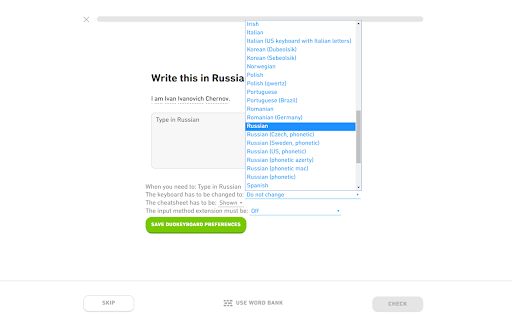

This add-on adds automatic keyboard switching on duolingo based on the user preferences. Multiple keyboards are supported covering most of the courses including Czech, Danish Dutch, English, Esperanto, French, German, Hebrew, Hindi, Italian, Korean, Portuguese, Russian and more. For several languages it is possible to choose different keyboard layouts. TELEX, VNI and VIQR input is supported for Vietnamese learners. Additionally a cheat sheet can be shown on screen to assist in learning the keyboard layout. For further instructions see the 'how to use' in the options page by clicking on the DuoKeyboard icon after installing this addon.
How to install DuoKeyboard chrome extension in chrome Browser
You can Follow the below Step By Step procedure to install the DuoKeyboard Chrome Extension to your Chrome Web browser.
- Step 1: Go to the Chrome webstore https://chrome.google.com/webstore or download the extension DuoKeyboard Chrome Extension Download from https://pluginsaddonsextensions.com
- Step 2: Now search for the DuoKeyboard in Chrome Webstore Search and click on the search button.
- Step 3: click on the DuoKeyboard Chrome Extension Link
- Step 4: in the next page click on the Add to Chrome button to Download and Install the DuoKeyboard extension for your Chrome Web browser .
DuoKeyboard Chrome extension Download
Looking for a method to DuoKeyboard Download for Chrome then this download link is for you.It is the DuoKeyboard Chrome extension download link you can download and install Chrome Browser.
Download DuoKeyboard chrome extension (CRX)
-
Allows one to type in Korean Hangul and includes a romanization tool.
-
International On-Screen Keyboard to type and search internet in your native language
-
Duolingo Boost enhances Duolingo website for even better language learning experience.
-
Allows you to customise various sound effects on Duolingo
-
Automatically changes the input language on duolingo.com if needed.