-
Chrome Extension Page
-
Total Number of Extension users:5K +
-
Reviewed by :12 Chrome Users
-
Author Name:
-
['gondaliyakrish0003@gmail.com', 'Katargam Surat, Gujarat 395004 India', 'True', 'Gondaliya Krish', 'Krish gondaliya']
E-commerce Product Image Downloader chrome extension is Chrome-extension For Downloading E-commerce Product Images.
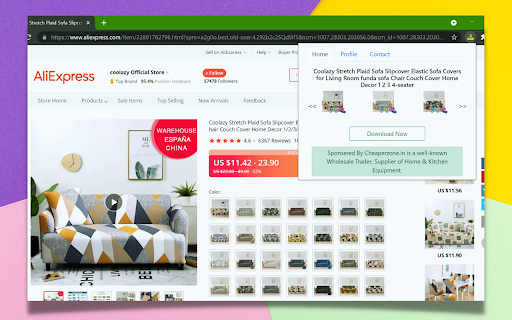
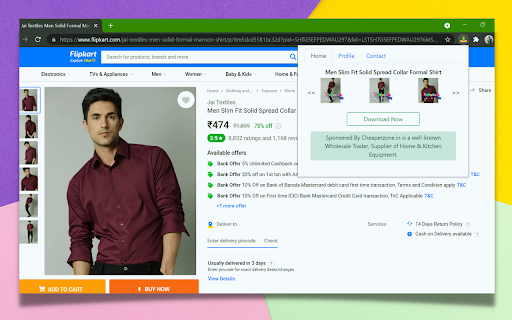
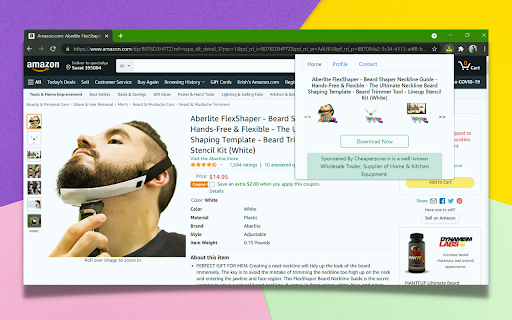
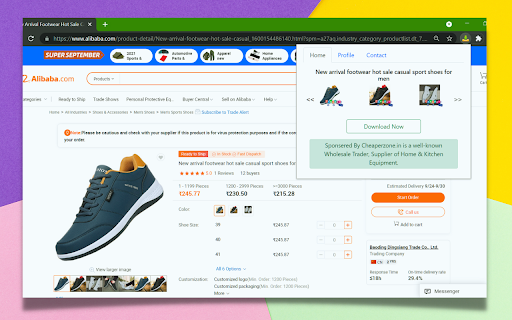

With this Extension, you will be able to download the E-commerce Products Images with one click. Amazon, Flipkart, Alibaba, AliExpress, and many more are supported by this extension. Your browser will be 100% safe with this extension. Heres how to use it 1. You must first install the Chrome extension from the Google Web Store. 2. Go to any of the E-commerce websites that are mentioned in the list of supported websites and go to the product page. 3. Once the product page has loaded, click on the extension icon. 4. Using the Download button, you can download the .zip file.
How to install E-commerce Product Image Downloader chrome extension in chrome Browser
You can Follow the below Step By Step procedure to install the E-commerce Product Image Downloader Chrome Extension to your Chrome Web browser.
- Step 1: Go to the Chrome webstore https://chrome.google.com/webstore or download the extension E-commerce Product Image Downloader Chrome Extension Download from https://pluginsaddonsextensions.com
- Step 2: Now search for the E-commerce Product Image Downloader in Chrome Webstore Search and click on the search button.
- Step 3: click on the E-commerce Product Image Downloader Chrome Extension Link
- Step 4: in the next page click on the Add to Chrome button to Download and Install the E-commerce Product Image Downloader extension for your Chrome Web browser .
E-commerce Product Image Downloader Chrome extension Download
Looking for a method to E-commerce Product Image Downloader Download for Chrome then this download link is for you.It is the E-commerce Product Image Downloader Chrome extension download link you can download and install Chrome Browser.
Download E-commerce Product Image Downloader chrome extension (CRX)
-
Download Manager | Video Downloader | Bulk Image Downloader
-
Chrome extension for downlading images.
-
Font Awesome Icon Picker extension for Google Chrome
-
Chrome app to download any video. HD Video Downloader powers up Chrome browser with download utility for the most video formats