-
Chrome Extension Page
-
Total Number of Extension users:732 +
-
Reviewed by :3 Chrome Users
-
Author Name:
-
['True', 'kassius']
Easy NotePad chrome extension is Simple Note making extension, Make, save and have the option to download your notes.
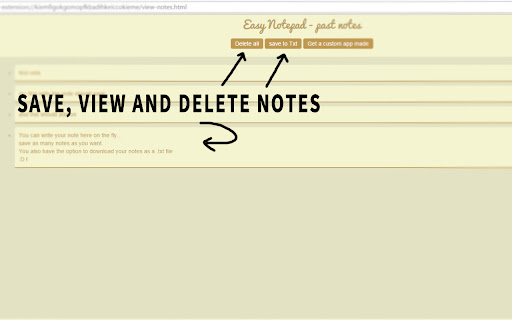
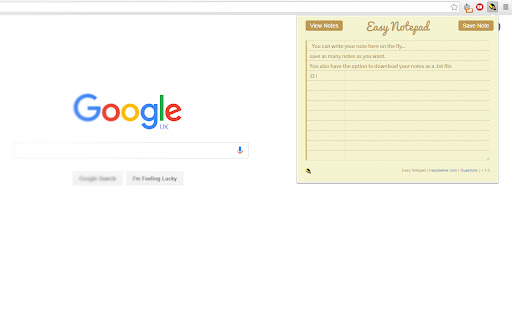
Lightweight Easy Notepad ( no pencil needed ). Just click the icon and jot down a note, You can close it and continue browsing and add to it later. Save notes, and view all saved notes, where you have the option to delete them or download them in a .txt file. Opening your normal software notepad takes too long and you have to resize it if you want to take notes about something on a webpage. This aims to fix that. Styled to look like a typical notepad, with a nice pencil icon.
How to install Easy NotePad chrome extension in chrome Browser
You can Follow the below Step By Step procedure to install the Easy NotePad Chrome Extension to your Chrome Web browser.
- Step 1: Go to the Chrome webstore https://chrome.google.com/webstore or download the extension Easy NotePad Chrome Extension Download from https://pluginsaddonsextensions.com
- Step 2: Now search for the Easy NotePad in Chrome Webstore Search and click on the search button.
- Step 3: click on the Easy NotePad Chrome Extension Link
- Step 4: in the next page click on the Add to Chrome button to Download and Install the Easy NotePad extension for your Chrome Web browser .
Easy NotePad Chrome extension Download
Looking for a method to Easy NotePad Download for Chrome then this download link is for you.It is the Easy NotePad Chrome extension download link you can download and install Chrome Browser.
Download Easy NotePad chrome extension (CRX)