-
Chrome Extension Page
-
Total Number of Extension users:20K +
-
Reviewed by :416 Chrome Users
-
Author Name:
-
['fastdialdev@gmail.com', 'True', 'fastdialdev']
Fast Dial chrome extension is Fast Dial for «Google Chrome» - Visual bookmarks for new tab..




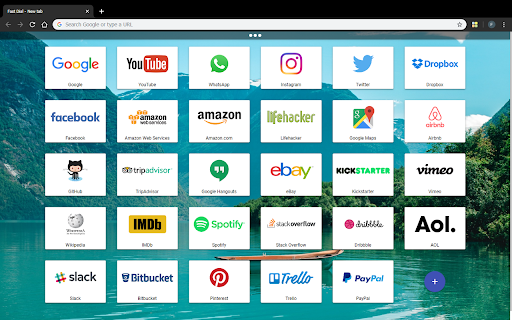
Fast Dial for Google Chrome based on the idea Fast Dial for Mozilla Firefox. Features: 1) Sync your bookmarks; 2) Manage your bookmarks; 3) Drag-n-Drop thumbnails to change order; 4) Moving between folders thumbnails while pressing; 5) Add new bookmarks to the Fast Dial from the context menu; 6) Group bookmarks in sub-folders; 7) Change properties of bookmarks; 8) Run, remove, enable, disable and change settings a chrome applications; 9) Set the background of the page from file; 10) Set a thumbnail logo from file;
How to install Fast Dial chrome extension in chrome Browser
You can Follow the below Step By Step procedure to install the Fast Dial Chrome Extension to your Chrome Web browser.
- Step 1: Go to the Chrome webstore https://chrome.google.com/webstore or download the extension Fast Dial Chrome Extension Download from https://pluginsaddonsextensions.com
- Step 2: Now search for the Fast Dial in Chrome Webstore Search and click on the search button.
- Step 3: click on the Fast Dial Chrome Extension Link
- Step 4: in the next page click on the Add to Chrome button to Download and Install the Fast Dial extension for your Chrome Web browser .
Fast Dial Chrome extension Download
Looking for a method to Fast Dial Download for Chrome then this download link is for you.It is the Fast Dial Chrome extension download link you can download and install Chrome Browser.
Download Fast Dial chrome extension (CRX)