-
Chrome Extension Page
-
Total Number of Extension users:624 +
-
Reviewed by :35 Chrome Users
-
Author Name:
-
['blueelwang@gmail.com', 'EasyTools']
Fast Tabs chrome extension is Save time, improve work efficiency! 'Fast Tabs' can help you quickly find a specific page when you have many tabs open..


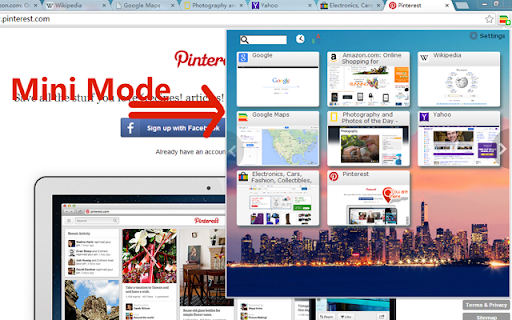
Save time, improve work efficiency! Ever tried having 20 tabs or more open in Chrome? You cant even see the favicon of the tabs, not to mention the tab titles! If that happens to you, Fast Tabs is a must-have extension that manages your tabs, it can help you quickly find a specific page ! === Features === 1) Birds eye view of all opened tabs, and quickly find a specific page. 2) List recently closed tabs 3) Sort tabs by creation time, domain or title 4) Custom themes 5) Run very fast.
How to install Fast Tabs chrome extension in chrome Browser
You can Follow the below Step By Step procedure to install the Fast Tabs Chrome Extension to your Chrome Web browser.
- Step 1: Go to the Chrome webstore https://chrome.google.com/webstore or download the extension Fast Tabs Chrome Extension Download from https://pluginsaddonsextensions.com
- Step 2: Now search for the Fast Tabs in Chrome Webstore Search and click on the search button.
- Step 3: click on the Fast Tabs Chrome Extension Link
- Step 4: in the next page click on the Add to Chrome button to Download and Install the Fast Tabs extension for your Chrome Web browser .
Fast Tabs Chrome extension Download
Looking for a method to Fast Tabs Download for Chrome then this download link is for you.It is the Fast Tabs Chrome extension download link you can download and install Chrome Browser.
Download Fast Tabs chrome extension (CRX)
-
Save time, improve work efficiency! Easily and quickly switch all open web pages
-
An easy-to-use tab reloader with custom reloading time for individual tabs and more!
-
Speed Dial | Bookmarks - quick access to your favorites sites.
-
Extension prevents duplicate of websites by focusing on already opened tabs.