-
Chrome Extension Page
-
Total Number of Extension users:20K +
-
Reviewed by :123 Chrome Users
-
Author Name:
-
['time2help@online-convert.com', 'Hohenstaufenring 62 Cologne 50674 DE', 'True', 'True', 'QaamGo', 'QaamGo Media GmbH']
File Converter - By Online-Convert.com chrome extension is This free online file converter lets you convert media easily and in high quality from one format to another..
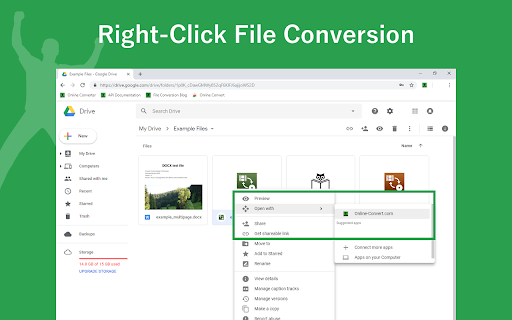


Online-Convert.com is an online file converter that allows you to convert files from one format into another. The online converter contains the following conversion tools: • An online video converter • An audio converter for music • A document converter • An online e-book converter • An image converter for raster & vector images • An archive converter • A hash and checksum generation tool The online file converter can be used for a whole series of conversions. For example: • Using the MP3 converter to convert from video to MP3 • Convert SVG to JPG to publish vector graphics easily • Turn EPUB to PDF to easily read e-books on your computer • Convert JPG to SVG to create vector images • Make PDF editable by converting them to Microsoft Word • Convert from WEBM to MP4 using our video converter • Create screenshots from a website • Extract text from an image • and many more! The best about Online-Convert.com is that you can convert across file categories. That way you can extract music from videos by converting a video to MP3, for example. Or you can convert an image containing text to a fully editable Word document. Furthermore, we provide you with different advanced options to cut music and videos, add filters to images, change title or author for e-books, rotate and mirror videos, and much more. If you have any questions, requests or need to get in touch with us, send us an e-mail to time2help@online-convert.com
How to install File Converter - By Online-Convert.com chrome extension in chrome Browser
You can Follow the below Step By Step procedure to install the File Converter - By Online-Convert.com Chrome Extension to your Chrome Web browser.
- Step 1: Go to the Chrome webstore https://chrome.google.com/webstore or download the extension File Converter - By Online-Convert.com Chrome Extension Download from https://pluginsaddonsextensions.com
- Step 2: Now search for the File Converter - By Online-Convert.com in Chrome Webstore Search and click on the search button.
- Step 3: click on the File Converter - By Online-Convert.com Chrome Extension Link
- Step 4: in the next page click on the Add to Chrome button to Download and Install the File Converter - By Online-Convert.com extension for your Chrome Web browser .
File Converter - By Online-Convert.com Chrome extension Download
Looking for a method to File Converter - By Online-Convert.com Download for Chrome then this download link is for you.It is the File Converter - By Online-Convert.com Chrome extension download link you can download and install Chrome Browser.
Download File Converter - By Online-Convert.com chrome extension (CRX)