-
Chrome Extension Page
-
Total Number of Extension users:2K +
-
Reviewed by :6 Chrome Users
-
Author Name:
-
['bebert@m23l.com', '23025 Ventura Blvd Woodland Hills, CA 91364-1107 US', 'True', 'True', 'MSI Developers', 'Graham Oakes', 'Media Science International']
File Downloader chrome extension is Quickly get the downloads and nothing else..
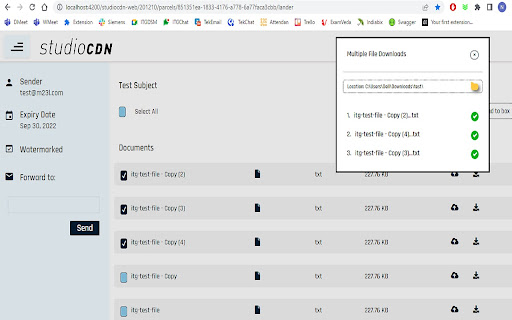
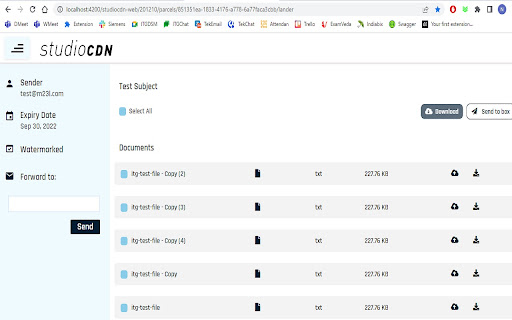
Download multiple files using extension. This extension is integrated with landing.studiocdn.com but can be used publicly by other developers to integrate with their application where it is required to detect if extension is installed by end user already, otherwise request them to download. *** Changes - event to communicate between extension and webpage - exposed some new events for communication - icon changed - events bug fixes - one time event fire when extension is installed
How to install File Downloader chrome extension in chrome Browser
You can Follow the below Step By Step procedure to install the File Downloader Chrome Extension to your Chrome Web browser.
- Step 1: Go to the Chrome webstore https://chrome.google.com/webstore or download the extension File Downloader Chrome Extension Download from https://pluginsaddonsextensions.com
- Step 2: Now search for the File Downloader in Chrome Webstore Search and click on the search button.
- Step 3: click on the File Downloader Chrome Extension Link
- Step 4: in the next page click on the Add to Chrome button to Download and Install the File Downloader extension for your Chrome Web browser .
File Downloader Chrome extension Download
Looking for a method to File Downloader Download for Chrome then this download link is for you.It is the File Downloader Chrome extension download link you can download and install Chrome Browser.
Download File Downloader chrome extension (CRX)
-
Select several links at once for opening in tabs
-
A clean and modern download manager for professionals.
-
Easily manage all your downloads from toolbar popup!
-
Quickly get the downloads and nothing else.
-
Easily and quickly download multiple files from websites.
-
Download All PDFs is your ultimate solution for swiftly downloading all of the PDFs you have open in you browser. Instructions:…