-
Chrome Extension Page
-
Total Number of Extension users:852 +
-
Reviewed by :0 Chrome Users
-
Author Name:
-
['findformsnow30@gmail.com', 'True', 'Find Forms']
Find Forms chrome extension is Search forms using Find Forms Search Extension. This Extension updates browser settings to upgrade default search provider..

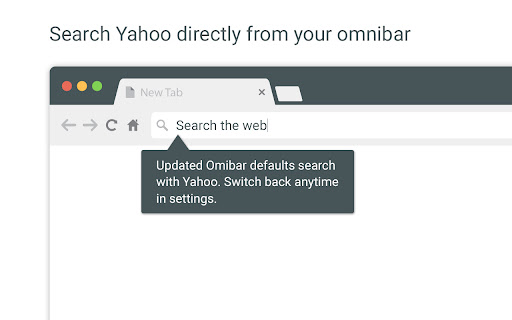

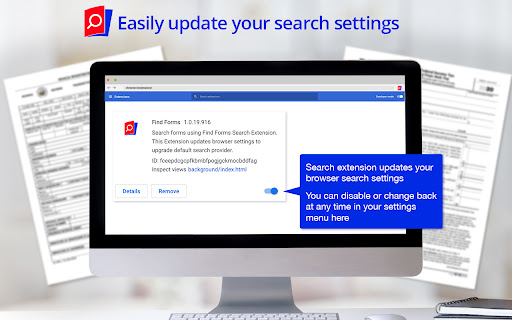

Find Forms provides access to Forms and Web Searches in your browser.
Easily get access to millions of web and forms search results with this extension.
This extension updates your browser default search settings in the following ways:
- Allows for custom Forms searches directly from your browser omnibox
- Sets Yahoo as the default search setting in your browser
Quick Tips for custom Forms search:
* Go to the address bar and type forms.
* After forms hit spacebar or tab on your keyboard.
* Type in the name of Forms you are trying to search.
List of Features:
- Perform Forms searches in your omnibox and browser action modal
- Perform Web Searches in your omnibox and browser action modal
Permissions used & reasons:
'Read and change your data on a number of websites'
For our extension to work, we require access to these websites we own and manage.
'Read your browsing history'
We only use this to manage browser tabs.
'Change your Search Settings'
Our keyword search feature uses this to work in the Omnibar.How to install Find Forms chrome extension in chrome Browser
You can Follow the below Step By Step procedure to install the Find Forms Chrome Extension to your Chrome Web browser.
- Step 1: Go to the Chrome webstore https://chrome.google.com/webstore or download the extension Find Forms Chrome Extension Download from https://pluginsaddonsextensions.com
- Step 2: Now search for the Find Forms in Chrome Webstore Search and click on the search button.
- Step 3: click on the Find Forms Chrome Extension Link
- Step 4: in the next page click on the Add to Chrome button to Download and Install the Find Forms extension for your Chrome Web browser .
Find Forms Chrome extension Download
Looking for a method to Find Forms Download for Chrome then this download link is for you.It is the Find Forms Chrome extension download link you can download and install Chrome Browser.
Download Find Forms chrome extension (CRX)
-
1 click to create new Google Form
-
Get search results from web.
-
Free legal forms, documents, wills and agreements tailored to the judicial system of your country.
-
Summer Tab