-
Chrome Extension Page
-
Total Number of Extension users:2K +
-
Reviewed by :8 Chrome Users
-
Author Name:
-
['go_1989@163.com', 'go_1989']
FlashLabel Extension chrome extension is Print on FlashLabel.
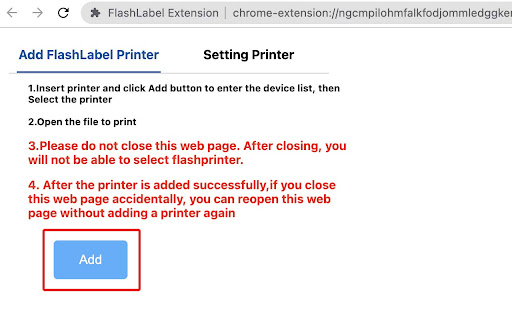
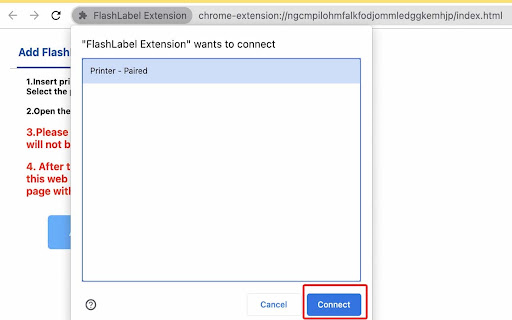
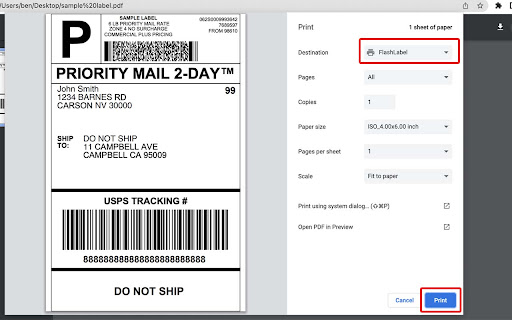


This plugin is a subsidiary of FlashLabel printer, Users can connect to a thermal printer via usb to print. This Extension allows you to print the currently displayed Web Page. Although this function is very simple, , I needed to have this ability in Chrome and so I created it!You can press Ctrl + P to open the print preview interface, select printer and click Print to print the valid content.
How to install FlashLabel Extension chrome extension in chrome Browser
You can Follow the below Step By Step procedure to install the FlashLabel Extension Chrome Extension to your Chrome Web browser.
- Step 1: Go to the Chrome webstore https://chrome.google.com/webstore or download the extension FlashLabel Extension Chrome Extension Download from https://pluginsaddonsextensions.com
- Step 2: Now search for the FlashLabel Extension in Chrome Webstore Search and click on the search button.
- Step 3: click on the FlashLabel Extension Chrome Extension Link
- Step 4: in the next page click on the Add to Chrome button to Download and Install the FlashLabel Extension extension for your Chrome Web browser .
FlashLabel Extension Chrome extension Download
Looking for a method to FlashLabel Extension Download for Chrome then this download link is for you.It is the FlashLabel Extension Chrome extension download link you can download and install Chrome Browser.
Download FlashLabel Extension chrome extension (CRX)
-
AZLabels allows you to print thermal labels straight to your thermal printer from Seller Central.
-
Make the page printer friendly with customizable options
-
Print any Amazon FBA labels (product, shipping, LTL, SPD labels) directly to your thermal printer.
-
The printer helper
-
Print on esc/pos printer
-
Label Printer Extension