-
Chrome Extension Page
-
Total Number of Extension users:1K +
-
Reviewed by :335 Chrome Users
-
Author Name:
-
['support@freeaddon.com', 'Free Addon - Wallpapers & Themes']
FreeAddon.com - Dark Theme chrome extension is Install my Dark Chrome Themes and enjoy dark tones for Chrome window's border and toolbar color. This theme work nicely, especially….
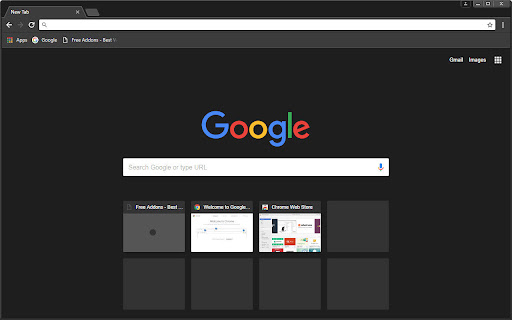


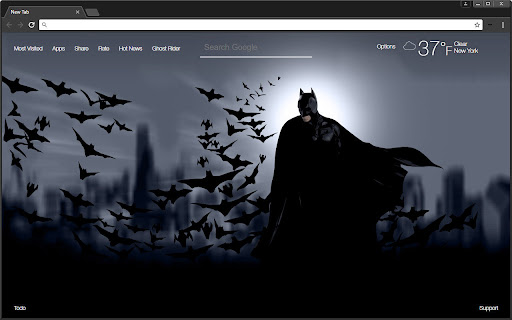
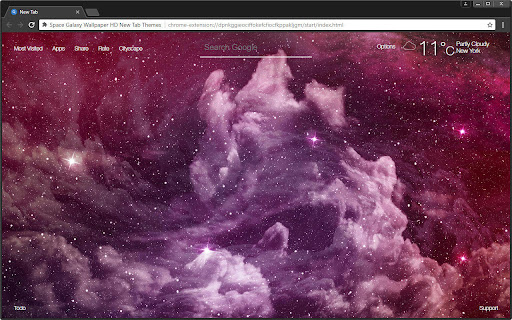
Install my Dark Chrome Themes and enjoy dark tones for Chrome windows border and toolbar color. This theme work nicely, especially for those prefer dark tone or working at night. FEATURES: - Giving dark tone for Chrome Themes. - Working nicely when combining with my Free Addon Extensions Wallpaper New Tab. HOW TO UNINSTALL: - Access the Settings on your Chrome browser - Check out the Appearance section - Right on the first row it shows which Themes are being used - Click on 'Reset to Default' button on the right side to uninstall the Themes. The themes is made by fans, for fans who like dark, black, and darkness themes in general... Visit our homepage for more HD wallpapers and newtab themes: http://freeaddon.com/
How to install FreeAddon.com - Dark Theme chrome extension in chrome Browser
You can Follow the below Step By Step procedure to install the FreeAddon.com - Dark Theme Chrome Extension to your Chrome Web browser.
- Step 1: Go to the Chrome webstore https://chrome.google.com/webstore or download the extension FreeAddon.com - Dark Theme Chrome Extension Download from https://pluginsaddonsextensions.com
- Step 2: Now search for the FreeAddon.com - Dark Theme in Chrome Webstore Search and click on the search button.
- Step 3: click on the FreeAddon.com - Dark Theme Chrome Extension Link
- Step 4: in the next page click on the Add to Chrome button to Download and Install the FreeAddon.com - Dark Theme extension for your Chrome Web browser .
FreeAddon.com - Dark Theme Chrome extension Download
Looking for a method to FreeAddon.com - Dark Theme Download for Chrome then this download link is for you.It is the FreeAddon.com - Dark Theme Chrome extension download link you can download and install Chrome Browser.
Download FreeAddon.com - Dark Theme chrome extension (CRX)