-
Chrome Extension Page
-
Total Number of Extension users:609 +
-
Reviewed by :11 Chrome Users
-
Author Name:
-
['anwar828@gmail.com', 'Anwar H.']
Fullwidth Image chrome extension is Fullwidth Image plugin makes your image fit to screen..
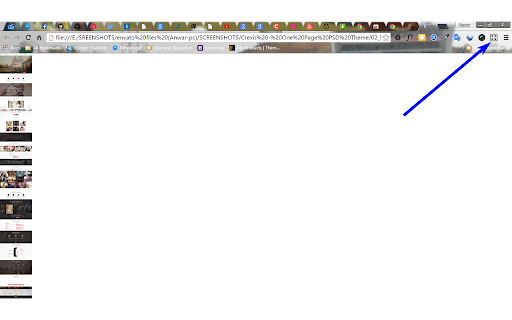


Fullwidth Image plugin makes your image fit to screen. Basically it is developed for web designers who often view jpg version of their web templates in a browser. In most cases the images are wider than normal browser viewport or sometimes less wider. This plugin will help viewer to make opened image full width to current viewport.
How to install Fullwidth Image chrome extension in chrome Browser
You can Follow the below Step By Step procedure to install the Fullwidth Image Chrome Extension to your Chrome Web browser.
- Step 1: Go to the Chrome webstore https://chrome.google.com/webstore or download the extension Fullwidth Image Chrome Extension Download from https://pluginsaddonsextensions.com
- Step 2: Now search for the Fullwidth Image in Chrome Webstore Search and click on the search button.
- Step 3: click on the Fullwidth Image Chrome Extension Link
- Step 4: in the next page click on the Add to Chrome button to Download and Install the Fullwidth Image extension for your Chrome Web browser .
Fullwidth Image Chrome extension Download
Looking for a method to Fullwidth Image Download for Chrome then this download link is for you.It is the Fullwidth Image Chrome extension download link you can download and install Chrome Browser.
Download Fullwidth Image chrome extension (CRX)