-
Chrome Extension Page
-
Total Number of Extension users:1K +
-
Reviewed by :3 Chrome Users
-
Author Name:
-
['engineering@mfgx.io', '3341 Parkways Blvd Auburn Hills, MI 48326 US', 'True', 'MFGx Engineering', 'Stephen Morawski', 'MFGx LLC']
Fuuz Browser Extension chrome extension is Allows users to easily integrate any website with Fuuz..



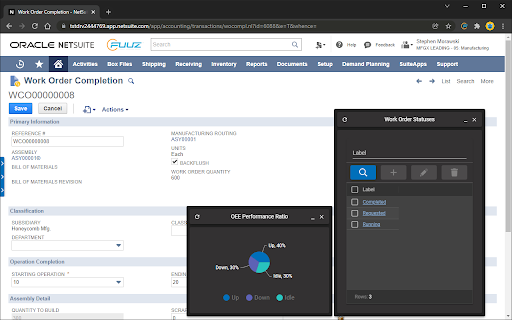

Simply sign into your Fuuz account and activate Fuuz on any website. You will then be able to slide out Fuuz and start adding action buttons. You can use any information from the web page you are currently on as parameters to these action buttons, including querystring parameters, text fields, checkboxes, or any other input on the screen. Action buttons are able to trigger Fuuz webhooks and data flows, render documents, navigate to related web pages, or even render Fuuz screens and visualizations right on the current web page!
How to install Fuuz Browser Extension chrome extension in chrome Browser
You can Follow the below Step By Step procedure to install the Fuuz Browser Extension Chrome Extension to your Chrome Web browser.
- Step 1: Go to the Chrome webstore https://chrome.google.com/webstore or download the extension Fuuz Browser Extension Chrome Extension Download from https://pluginsaddonsextensions.com
- Step 2: Now search for the Fuuz Browser Extension in Chrome Webstore Search and click on the search button.
- Step 3: click on the Fuuz Browser Extension Chrome Extension Link
- Step 4: in the next page click on the Add to Chrome button to Download and Install the Fuuz Browser Extension extension for your Chrome Web browser .
Fuuz Browser Extension Chrome extension Download
Looking for a method to Fuuz Browser Extension Download for Chrome then this download link is for you.It is the Fuuz Browser Extension Chrome extension download link you can download and install Chrome Browser.
Download Fuuz Browser Extension chrome extension (CRX)