-
Chrome Extension Page
-
Total Number of Extension users:6K +
-
Reviewed by :131 Chrome Users
-
Author Name:
-
['goody98754']
Game Emulator with Google Drive chrome extension is Emulator of NES, Super Nintendo, Sega Mega and GameBoy video consoles. Open a ROM file from computer, URL or from Google Drive..
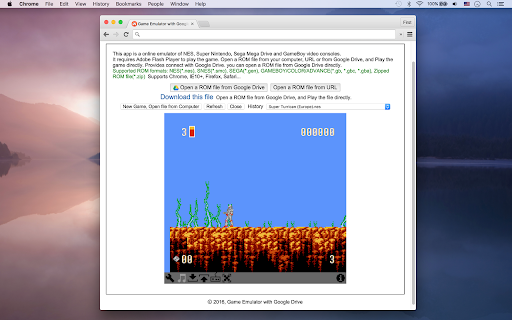
This app is an emulator of NES, Super Nintendo, Sega Mega Drive and GameBoy video consoles. Open a ROM file from your computer, URL or from Google Drive, and Play the game directly. Provides connect with Google Drive. you can open a ROM file from Google Drive directly. It requires Adobe Flash Player to play the game. Supported ROM formats: NES(*.nes), SNES(*.smc), SEGA(*.gen), GAMEBOY/COLOR/ADVANCE(*.gb, *.gbc, *.gba), Zipped ROM file(*.zip) Supports Chrome, IE10+, Firefox, Safari...
How to install Game Emulator with Google Drive chrome extension in chrome Browser
You can Follow the below Step By Step procedure to install the Game Emulator with Google Drive Chrome Extension to your Chrome Web browser.
- Step 1: Go to the Chrome webstore https://chrome.google.com/webstore or download the extension Game Emulator with Google Drive Chrome Extension Download from https://pluginsaddonsextensions.com
- Step 2: Now search for the Game Emulator with Google Drive in Chrome Webstore Search and click on the search button.
- Step 3: click on the Game Emulator with Google Drive Chrome Extension Link
- Step 4: in the next page click on the Add to Chrome button to Download and Install the Game Emulator with Google Drive extension for your Chrome Web browser .
Game Emulator with Google Drive Chrome extension Download
Looking for a method to Game Emulator with Google Drive Download for Chrome then this download link is for you.It is the Game Emulator with Google Drive Chrome extension download link you can download and install Chrome Browser.
Download Game Emulator with Google Drive chrome extension (CRX)