-
Chrome Extension Page
-
Total Number of Extension users:8K +
-
Reviewed by :8 Chrome Users
-
Author Name:
-
['ragepaintgames@gmail.com', 'True', 'Rage Paint Games']
Gartic Phone Plus chrome extension is Adds additional features to Gartic Phone..
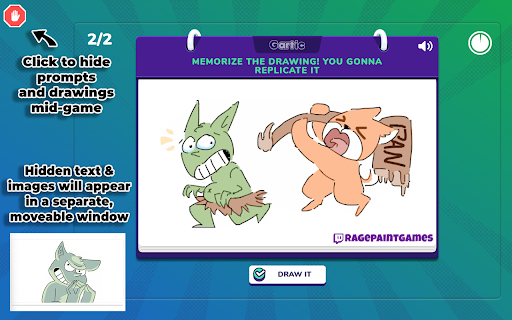

⭐️ Features ⭐️ How-To Guide: https://tinyurl.com/Gartic-Phone-Plus-Help ? Block Users Click on a player or avatar to block their drawings and prompts. Blocking by user will only work during the album reveal. ? Safe Mode During the game, clicking the check mark icon in the top left will enable safe mode. All prompts and images will be blocked by default. Clicking again will return prompts back to normal. ⚠️Flagged Users A list of problematic Gartic Phone Twitch users is being built out by streamers and mods. If a user joins your game from this list they will be marked in orange. This is mainly English speaking users. ?️?️ Preview window Separate preview window to see any blocked prompts or images. No need to cover your screen while streaming and slow down the game. ⚙️ Customization Change which images will be displayed over blocked images. ✨ Twitch Avatars Enable to show Twitch user avatars. Banning a user will hide their Twitch avatar. ? Pick Avatar Instead of getting a random avatar you can select from the list of avatars. ? Minimum Twitch Account Age Can set how old a Twitch account must be in options. Any user account that is newer than the required days will be marked in yellow. A popup will also display before starting a new game with a flagged user. Can also get account age by hovering over a user. ? Larger Scrollbar Enable to increase the size of scrollbars. Especially useful while playing on a tablet. ?Custom Timer During the game you can set a countdown timer in minutes. Can be useful for longer rounds or as a countdown for time based channel point redeems.
How to install Gartic Phone Plus chrome extension in chrome Browser
You can Follow the below Step By Step procedure to install the Gartic Phone Plus Chrome Extension to your Chrome Web browser.
- Step 1: Go to the Chrome webstore https://chrome.google.com/webstore or download the extension Gartic Phone Plus Chrome Extension Download from https://pluginsaddonsextensions.com
- Step 2: Now search for the Gartic Phone Plus in Chrome Webstore Search and click on the search button.
- Step 3: click on the Gartic Phone Plus Chrome Extension Link
- Step 4: in the next page click on the Add to Chrome button to Download and Install the Gartic Phone Plus extension for your Chrome Web browser .
Gartic Phone Plus Chrome extension Download
Looking for a method to Gartic Phone Plus Download for Chrome then this download link is for you.It is the Gartic Phone Plus Chrome extension download link you can download and install Chrome Browser.
Download Gartic Phone Plus chrome extension (CRX)
-
SKRIBBL UPDATED AND THIS DOES NOT WORK ANYMORE, I WILL NOT UPDATE IT. An auto draw extention for Skribbl.io Click and drag an…
-
Auto draws images in pictionary game skribbl.io.
-
Narrows down the possible words for skribble.io.
-
Allows swapping between multiple Roblox accounts.
-
Additional features and tools for the Gartic phone web game!
-
Gives you potential answers on skribbl.io