-
Chrome Extension Page
-
Total Number of Extension users:3K +
-
Reviewed by :48 Chrome Users
-
Author Name:
-
['anish.lakkapragada@gmail.com', 'Anish Lakkapragada']
GenAlt - Generate AI Alternate Text chrome extension is GenAlt generates descriptive alternate text of images online for those who need them!.

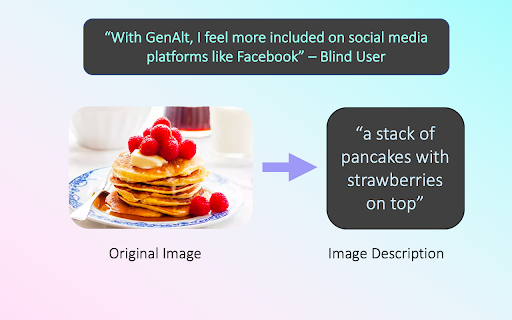

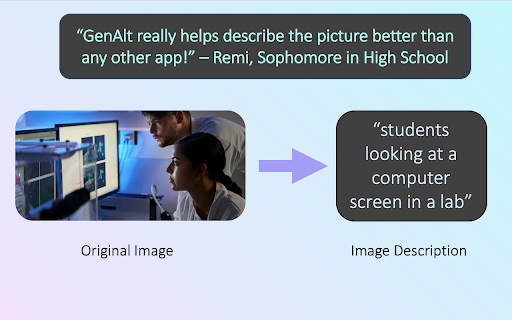
Simply right-click an image and click 'Get Alternate Text from GenAlt' to get a description of the image as its alternate text. To see the caption produced and copy it onto your clipboard, just select 'Copy AI Image Description from GenAlt' A few testimonials of GenAlt from users are below. Enjoy! Testimonials: 1) “GenAlt has been very helpful for me to understand a photo … better than current tools!” - Accessibility Advocate and Twitch Streamer 2) “GenAlt really helps me to describe pictures better than other apps on the internet!” - Remi, Sophomore in High School 3) “GenAlt is easy to use and helps make social media more accessible for me!” - Aaron, Freshman in College
How to install GenAlt - Generate AI Alternate Text chrome extension in chrome Browser
You can Follow the below Step By Step procedure to install the GenAlt - Generate AI Alternate Text Chrome Extension to your Chrome Web browser.
- Step 1: Go to the Chrome webstore https://chrome.google.com/webstore or download the extension GenAlt - Generate AI Alternate Text Chrome Extension Download from https://pluginsaddonsextensions.com
- Step 2: Now search for the GenAlt - Generate AI Alternate Text in Chrome Webstore Search and click on the search button.
- Step 3: click on the GenAlt - Generate AI Alternate Text Chrome Extension Link
- Step 4: in the next page click on the Add to Chrome button to Download and Install the GenAlt - Generate AI Alternate Text extension for your Chrome Web browser .
GenAlt - Generate AI Alternate Text Chrome extension Download
Looking for a method to GenAlt - Generate AI Alternate Text Download for Chrome then this download link is for you.It is the GenAlt - Generate AI Alternate Text Chrome extension download link you can download and install Chrome Browser.
Download GenAlt - Generate AI Alternate Text chrome extension (CRX)
-
Are you ready to save at least 5 hours/week on daily SEO checks? If your answer is yes, then SEO Pro is exactly what you need.…
-
Display alternative texts for images on a web page.