-
Chrome Extension Page
-
Total Number of Extension users:257 +
-
Reviewed by :1 Chrome Users
-
Author Name:
-
['True', 'Ishan']
Gist It chrome extension is Lets you easily embed files from a github repository into any webpage just like a gist..
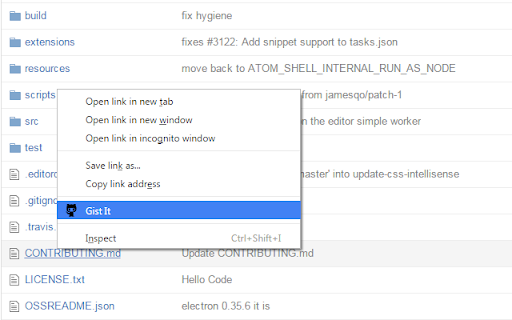

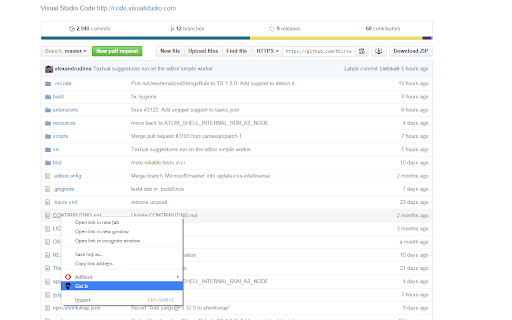
It generates html code similar to github gist which you can embed on your website or on your blog. Usage: 1. Visit the github repository page where the file is located. 2. Right Click on the file link which you would like to embed in your website. 3. Select Gist It from the context menu 4. The HTML code has been copied onto the clipboard. Example of HTML Code: Does nothing else - doesnt add any toolbar icons, weird popups or overlays - it just adds a simple Gist It item to your context menu. This extension is open source. Source code is available on https://github.com/ishu3101/gist-it If you like Gist It, check out my other extensions too! - Copy URL + Title
How to install Gist It chrome extension in chrome Browser
You can Follow the below Step By Step procedure to install the Gist It Chrome Extension to your Chrome Web browser.
- Step 1: Go to the Chrome webstore https://chrome.google.com/webstore or download the extension Gist It Chrome Extension Download from https://pluginsaddonsextensions.com
- Step 2: Now search for the Gist It in Chrome Webstore Search and click on the search button.
- Step 3: click on the Gist It Chrome Extension Link
- Step 4: in the next page click on the Add to Chrome button to Download and Install the Gist It extension for your Chrome Web browser .
Gist It Chrome extension Download
Looking for a method to Gist It Download for Chrome then this download link is for you.It is the Gist It Chrome extension download link you can download and install Chrome Browser.
Download Gist It chrome extension (CRX)