-
Chrome Extension Page
-
Total Number of Extension users:1K +
-
Reviewed by :14 Chrome Users
-
Author Name:
-
[]
GitLab - Tree view for code chrome extension is Provides folder structure view for code in GitLab..


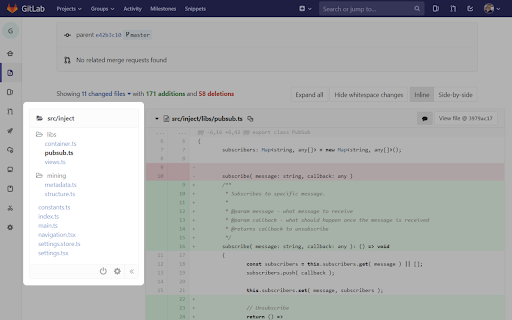
This extension provides tree view for code in GitLab. In time of writing description, this is the only extension that supports custom-hosted GitLab instances. The must-have plugin for code reviews! Enjoy :) Note: You can see it only on Commits and Merge Requests. It does NOT work like Octotree.
How to install GitLab - Tree view for code chrome extension in chrome Browser
You can Follow the below Step By Step procedure to install the GitLab - Tree view for code Chrome Extension to your Chrome Web browser.
- Step 1: Go to the Chrome webstore https://chrome.google.com/webstore or download the extension GitLab - Tree view for code Chrome Extension Download from https://pluginsaddonsextensions.com
- Step 2: Now search for the GitLab - Tree view for code in Chrome Webstore Search and click on the search button.
- Step 3: click on the GitLab - Tree view for code Chrome Extension Link
- Step 4: in the next page click on the Add to Chrome button to Download and Install the GitLab - Tree view for code extension for your Chrome Web browser .
GitLab - Tree view for code Chrome extension Download
Looking for a method to GitLab - Tree view for code Download for Chrome then this download link is for you.It is the GitLab - Tree view for code Chrome extension download link you can download and install Chrome Browser.
Download GitLab - Tree view for code chrome extension (CRX)