-
Chrome Extension Page
-
Total Number of Extension users:3K +
-
Reviewed by :3 Chrome Users
-
Author Name:
-
['luojldev@gmail.com', 'Kirkland Kirkland, WA 98033 United States', 'True', 'J Luo', 'Jun Luo']
glink chrome extension is Create aliases for URLs.
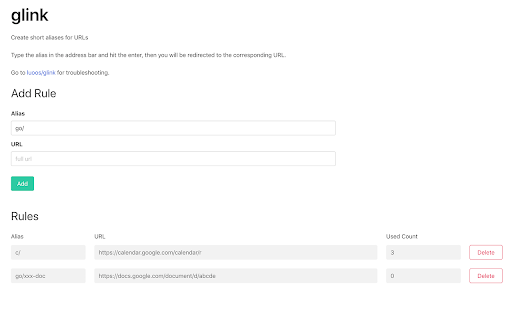
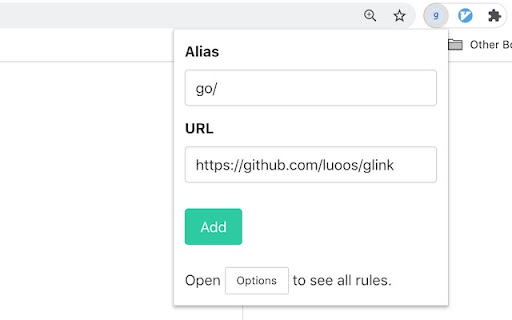
Type alias in address bar and hit Enter, then you will be redirected to the corresponding URL. Use popup to quickly create rules (alias -> URL). Open the 'Options' page to add, delete, and view all existing rules. Example: 1. type c/ to go to Google Calendar 2. type y/ to go to Youtube 3. type xxx/yyy to go to certain page You can customize all these rules. Recommendation: 1. Use one-character aliases for the most frequent pages. Like c/ for Google Calendar 2. Use aliases start with go/ for less frequent pages. Like go/doc-xxx for Google docs All data are stored in Chrome and wont be shared. Feedback is welcome. Please go to https://github.com/luoos/glink for feedback.
How to install glink chrome extension in chrome Browser
You can Follow the below Step By Step procedure to install the glink Chrome Extension to your Chrome Web browser.
- Step 1: Go to the Chrome webstore https://chrome.google.com/webstore or download the extension glink Chrome Extension Download from https://pluginsaddonsextensions.com
- Step 2: Now search for the glink in Chrome Webstore Search and click on the search button.
- Step 3: click on the glink Chrome Extension Link
- Step 4: in the next page click on the Add to Chrome button to Download and Install the glink extension for your Chrome Web browser .
glink Chrome extension Download
Looking for a method to glink Download for Chrome then this download link is for you.It is the glink Chrome extension download link you can download and install Chrome Browser.
Download glink chrome extension (CRX)
-
Parameterized URL Alias Utility
-
Offers the ability to save tab(s) and bookmarks as Internet shortcut files.
-
Share any email on Skype, Slack, chat, etc.
-
A simple and elegant Chrome extension manager allows you manage your extensions in a popup window.
-
Aliasing the links that we hardly remember. Set a unique word for a link.
-
Set URL aliases ('m/' goes to 'mail.google.com')