-
Chrome Extension Page
-
Total Number of Extension users:3K +
-
Reviewed by :54 Chrome Users
-
Author Name:
-
['True', 'Duong Minh Thong']
Gmail POP3 Fetcher chrome extension is This Extension will automate fetch email from 3rd party server to your Gmail every minute. No need to do anything else..
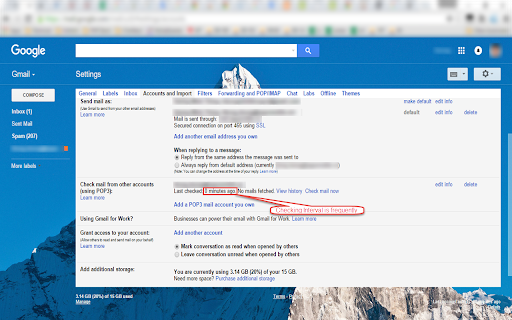
If you use Gmails previously mentioned Mail Fetcher tool to grab email from other POP3-enabled email accounts, you may have noticed that it sometimes checks for new mail on very slow intervals—particularly if youre importing from a mostly inactive account. The solution, then? Your account needs to get more email. Naturally, though, you dont want to flood your Gmail inbox with new email just so you can be sure your POP account is checking at more reasonable intervals. This Extension will automate fetch email from 3rd party server to your Gmail every minute. No need to do anything else.
How to install Gmail POP3 Fetcher chrome extension in chrome Browser
You can Follow the below Step By Step procedure to install the Gmail POP3 Fetcher Chrome Extension to your Chrome Web browser.
- Step 1: Go to the Chrome webstore https://chrome.google.com/webstore or download the extension Gmail POP3 Fetcher Chrome Extension Download from https://pluginsaddonsextensions.com
- Step 2: Now search for the Gmail POP3 Fetcher in Chrome Webstore Search and click on the search button.
- Step 3: click on the Gmail POP3 Fetcher Chrome Extension Link
- Step 4: in the next page click on the Add to Chrome button to Download and Install the Gmail POP3 Fetcher extension for your Chrome Web browser .
Gmail POP3 Fetcher Chrome extension Download
Looking for a method to Gmail POP3 Fetcher Download for Chrome then this download link is for you.It is the Gmail POP3 Fetcher Chrome extension download link you can download and install Chrome Browser.
Download Gmail POP3 Fetcher chrome extension (CRX)
-
Refresh unlimited POP3 email accounts of Gmail with a frequency of one minute for free.