-
Chrome Extension Page
-
Total Number of Extension users:2K +
-
Reviewed by :11 Chrome Users
-
Author Name:
-
['hi@goodplan.app', 'True', 'goodplan.app']
GoodPlan (no overriding of your home page) chrome extension is A streamlined, user-friendly journal app for daily use! Designed to maximize your efficiency and save precious time!.

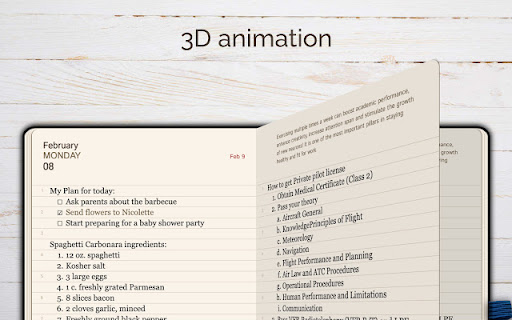

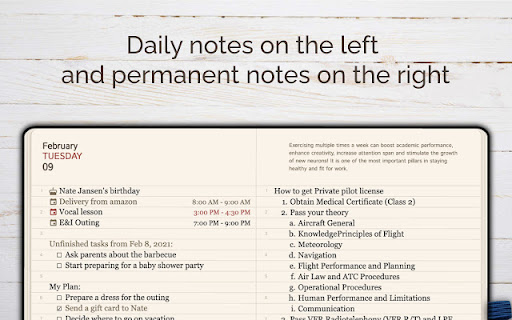

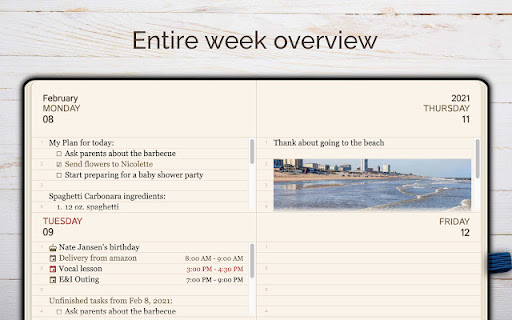


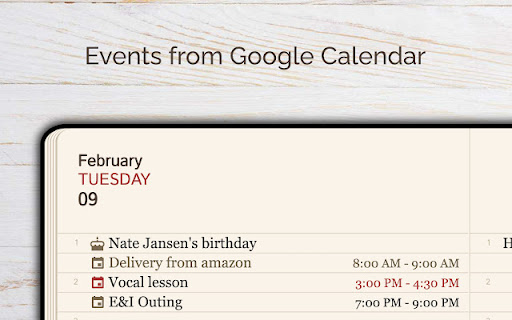
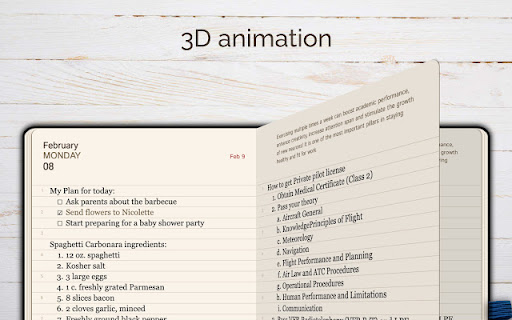
Revitalize Your Browser with Smart Journaling: The Ultimate Chrome Extension! THIS VERSION OF EXTENSION DOESNT REPLACE YOUR HOME PAGE. Transform your New Tab Page into an innovative journaling workspace! This Chrome Extension isnt just a simple note-taking tool – its an intelligent, feature-rich system that seamlessly integrates into your daily browsing experience. Key Use-Cases: - Effortlessly create notes at any time, whether during your current day or reflecting on past experiences. - Instantly capture ideas or information while browsing, directly from the extension icon – perfect for saving insights from videos or articles. - Review and organize your thoughts with daily and weekly summaries, ensuring no important detail slips through the cracks. - Plan your day with an intuitive task manager. If tasks remain unfinished, they automatically roll over to the next day, keeping you on track. Standout Features: - **Date-Specific Pages**: Organize your notes with dedicated pages for each date. - **Dual Note System**: Split your screen for date-specific notes on the left and timeless notes on the right. - **Versatile Viewing**: Toggle between daily and weekly views to suit your organizational style. - **Pop-Up Notes**: Quick access to current days notes with a simple click on the extension icon. - **Seamless Note Collection**: Easily add selected text from any webpage to your journal. - **Smart Re-scheduling**: Unfinished tasks automatically move to the current day. - **Google Calendar Integration**: View your daily events alongside your notes. - **Sticky Calendar Navigation**: Quickly jump to any date for efficient planning. - **Full-Page Editor**: Enjoy an expansive writing and organizing space. - **Dark Layout**: Automatically switches to a comfortable dark theme from 9 PM to 8 AM. - **No Account Necessary**: Start using immediately without the hassle of account creation. - **Fully Accessible**: Keyboard and screen reader friendly, ensuring inclusivity for all users. This Chrome Extension is more than just a tool; its your personal assistant, memory keeper, and planner, all within your browser. Embrace the power of organized thought and productivity – upgrade your new tab page today!
How to install GoodPlan (no overriding of your home page) chrome extension in chrome Browser
You can Follow the below Step By Step procedure to install the GoodPlan (no overriding of your home page) Chrome Extension to your Chrome Web browser.
- Step 1: Go to the Chrome webstore https://chrome.google.com/webstore or download the extension GoodPlan (no overriding of your home page) Chrome Extension Download from https://pluginsaddonsextensions.com
- Step 2: Now search for the GoodPlan (no overriding of your home page) in Chrome Webstore Search and click on the search button.
- Step 3: click on the GoodPlan (no overriding of your home page) Chrome Extension Link
- Step 4: in the next page click on the Add to Chrome button to Download and Install the GoodPlan (no overriding of your home page) extension for your Chrome Web browser .
GoodPlan (no overriding of your home page) Chrome extension Download
Looking for a method to GoodPlan (no overriding of your home page) Download for Chrome then this download link is for you.It is the GoodPlan (no overriding of your home page) Chrome extension download link you can download and install Chrome Browser.
Download GoodPlan (no overriding of your home page) chrome extension (CRX)
-
Free! Quickly write notes in your browser for yourself.
-
Beautiful bullet journal for weekly tasks, todos, agendas. Brainstorm, share, and plan your weekly list.
-
A Lightweight Local LogInable Encrypted Diary.
-
Daily journal from your new tab.
-
Lightweight and Beautiful personal diary.
-
選択したテキストをGoogleカレンダーに投稿できる拡張です。